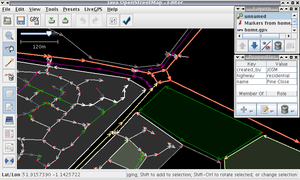Asus EEE
OpenStreetmap applications on the Asus EEE (with the default OS - it's also possible to run Ubuntu on it)
General
The Asus Eee is an 'ultra-mobile' (i.e. actually notebook-sized) computer, with lots of features that make it useful for GPS-type things.
It costs £210, runs linux, boots in 20 seconds, is about 40% the size of a regular 12" laptop, has wireless, ethernet, SD slot, 3xUSB ports (but no PCMCIA slots). The power adaptor is also much smaller and lighter than those of typical laptops, making it easy to travel with. (it takes 9.5V at 2.2A, for those car-electronics enthusiasts here)
GPS tools
gpsbabel
- Compiling doesn't immediately work due to the lack of a compiler (at least, the configure script can't find it).
- RPM isn't installed on the machine
- However, simply copying the binary file from another linux laptop seems to work fine (presumably you could copy from any 32-bit i386 machine).
With the USB to serial converter, I used the command:
./gpsbabel -t -i garmin -f /dev/ttyUSB0 -o gpx -F output.gpx
to get tracks off a Geko 201
USB mass storage
- Works fine, for cameras, and presumably for any GPS's which appear as mass-storage
SD cards
- Built-in SD card reader, useful for getting data off a camera or video camera, and should be useful for any GPS devices which use memory cards
Editing tools
JOSM
- Runs perfectly, although JOSM isn't designed for use on small screens.
- Download the jar file, and java -jar josm-latest.jar
Potlatch
- Seems to run fine (Flash is preinstalled)
- However, the applet doesn't all fit on screen at once. You have to scroll in the HTML page to see the top and bottom of the potlatch GUI
Development
- Perl is preinstalled
- Python is preinstalled
- Editors: kate, vim
More tips
The GUI doesn't give you an xterm icon, but hold the 'show desktop' key and press T
Life with a small screen
- Informationfreeway's div overlay regions
- JOSM sidebar width
- potlatch window
- full-screen mode in firefox, and hiding the taskbar are both quite useful
- Press M in Potlatch to make it fill the browser window