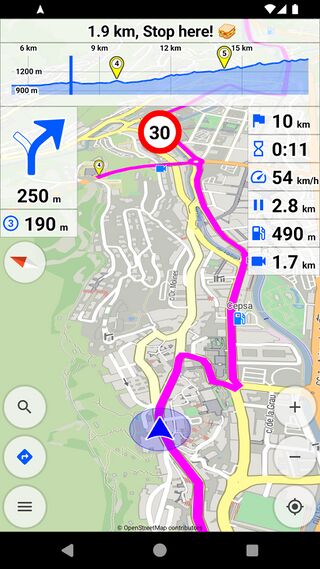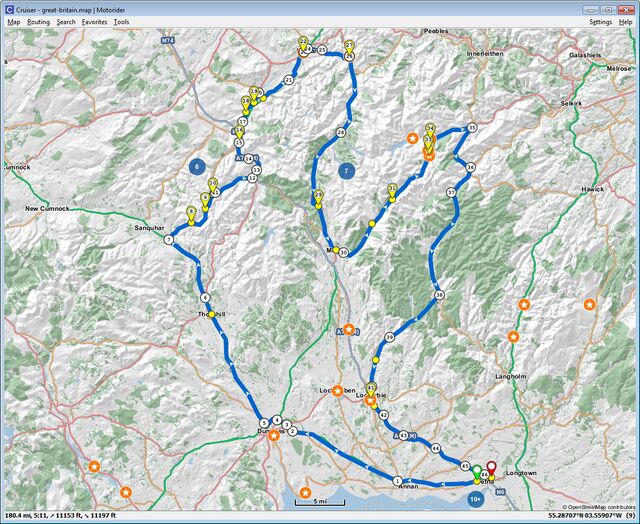Cruiser
| Cruiser GPS Navigation | ||||||||||||||||||||||||||||||||||||||||||||||||||||||||||||||||||||||||||||||||||||||||||||||||||||||||
|---|---|---|---|---|---|---|---|---|---|---|---|---|---|---|---|---|---|---|---|---|---|---|---|---|---|---|---|---|---|---|---|---|---|---|---|---|---|---|---|---|---|---|---|---|---|---|---|---|---|---|---|---|---|---|---|---|---|---|---|---|---|---|---|---|---|---|---|---|---|---|---|---|---|---|---|---|---|---|---|---|---|---|---|---|---|---|---|---|---|---|---|---|---|---|---|---|---|---|---|---|---|---|---|---|
| Author: | devemux86 | |||||||||||||||||||||||||||||||||||||||||||||||||||||||||||||||||||||||||||||||||||||||||||||||||||||||
| License: | Proprietary (free of charge) | |||||||||||||||||||||||||||||||||||||||||||||||||||||||||||||||||||||||||||||||||||||||||||||||||||||||
| Platforms: | Android, Windows, macOS, and Linux | |||||||||||||||||||||||||||||||||||||||||||||||||||||||||||||||||||||||||||||||||||||||||||||||||||||||
| Version: | 5.3.0 (2025-03-27) | |||||||||||||||||||||||||||||||||||||||||||||||||||||||||||||||||||||||||||||||||||||||||||||||||||||||
| Languages: | English, Arabic, Catalan, Chinese, Czech, Dutch, French, German, Greek, Italian, Korean, Polish, and Spanish
| |||||||||||||||||||||||||||||||||||||||||||||||||||||||||||||||||||||||||||||||||||||||||||||||||||||||
| Website: | GitHub | |||||||||||||||||||||||||||||||||||||||||||||||||||||||||||||||||||||||||||||||||||||||||||||||||||||||
| Install: | ||||||||||||||||||||||||||||||||||||||||||||||||||||||||||||||||||||||||||||||||||||||||||||||||||||||||
|
Cruiser is an offline route planning and navigation application. |
||||||||||||||||||||||||||||||||||||||||||||||||||||||||||||||||||||||||||||||||||||||||||||||||||||||||
| ||||||||||||||||||||||||||||||||||||||||||||||||||||||||||||||||||||||||||||||||||||||||||||||||||||||||
Cruiser is an offline route planning and navigation application.
Features
Profiles for car, motorcycle, bike, mountain bike, walking, running, hiking.
Offline route planning:
- Plan offline routes, choose curviness level, exclude road types
- Create round trips automatically, generate new tours each time
- Set different route profiles for sections from fast to extra curvy
- Change avoidance strength, show elevation diagram, draw no-go areas
- Plan cycle routes and round trips with CycleStreets
- Import and share routes with GPX, Kurviger, ITN formats
Customizable navigation:
- Voice navigation with turn-by-turn directions and offline recalculation
- Display and announce nearby points of interest and favorites
- Show speed limits, speed cameras, fuel stations and more
- Customize the navigation screen and feature panels
- Record and store your trips with accurate statistics
Other powerful features:
- Offline maps with hill shading from Mapsforge, OpenAndroMaps, Freizeitkarte
- Search offline for points of interest of any type
- Store your favorites, routes, tracks and change their appearance
- Connect external controllers to operate the application
- Customize everything to your style with many configuration options
Screenshots
Installation
Android
Cruiser is available on Google Play.
Windows
A working Java Runtime Environment installation is required. Download the latest Cruiser zip from the website. Unpack the archive and run the cruiser.bat.
macOS
A working Java Runtime Environment installation is required. Download the latest Cruiser zip from the website. Unpack the archive and run the cruiser.sh.
Linux
A working Java Runtime Environment installation is required. Download the latest Cruiser zip from the website. Unpack the archive and run the cruiser.sh. Arch Linux users can also install Cruiser from the AUR.