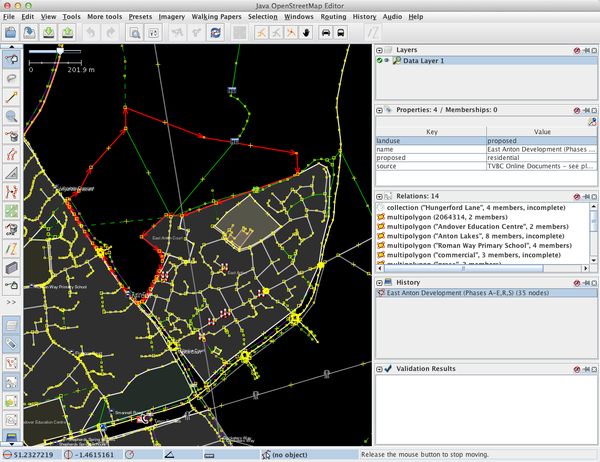Editing relations in JOSM
This page is under constriction: please be patient. Since 12/2012 <sic>.
This page will give some guidance of how to create and how to edit multipolygons in JOSM. This page is about the practicalities of using JOSM.
To begin with, some examples of multi polygons can be found on the wiki in Multipolygon_Examples.
So before we start, why use multipolygons? As you will have seen from the examples page we often have areas that are bounded by dissimilar ways, say a garden bounded by a hedge and a fence. We could map all three separately. Or we could map the hedge and the fence and then use a multipolygon to map the garden (an area) with the hedge and the fence as its members.
Creating multipolygons for objects that have common boundaries
You will need the Merge Overlap plug-in for JOSM if you want an easy life.
Here we have 2 areas (landuse in this case) which abut one another.
In JOSM from the Windows menu we have selected the Properties/Memberships and Relations windows.
Step 1: Convert the areas to multipolygons
Select each the first area and use the Create Multipolygon from the Tools menu.
Repeat for the second area.
We now have 2 relations each consisting with a single member. If you double click on the relation name in the Member of column of the Properties/Memberships window the relation editing window will open.