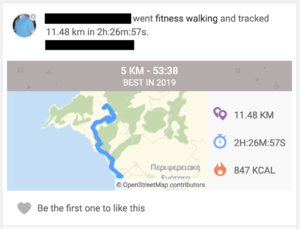Endomondo
Jump to navigation
Jump to search
| Endomondo | ||||||||||||||||||||||||||||||||||||||||||||||||||||||||||||||||||||||||||||||||||||||||||||||||||||||||
|---|---|---|---|---|---|---|---|---|---|---|---|---|---|---|---|---|---|---|---|---|---|---|---|---|---|---|---|---|---|---|---|---|---|---|---|---|---|---|---|---|---|---|---|---|---|---|---|---|---|---|---|---|---|---|---|---|---|---|---|---|---|---|---|---|---|---|---|---|---|---|---|---|---|---|---|---|---|---|---|---|---|---|---|---|---|---|---|---|---|---|---|---|---|---|---|---|---|---|---|---|---|---|---|---|
| License: | Proprietary (free of charge) | |||||||||||||||||||||||||||||||||||||||||||||||||||||||||||||||||||||||||||||||||||||||||||||||||||||||
| Platforms: | Android and iOS | |||||||||||||||||||||||||||||||||||||||||||||||||||||||||||||||||||||||||||||||||||||||||||||||||||||||
| Website: | https://www.endomondo.com/ | |||||||||||||||||||||||||||||||||||||||||||||||||||||||||||||||||||||||||||||||||||||||||||||||||||||||
|
An app for recording and logging workouts. |
||||||||||||||||||||||||||||||||||||||||||||||||||||||||||||||||||||||||||||||||||||||||||||||||||||||||
| ||||||||||||||||||||||||||||||||||||||||||||||||||||||||||||||||||||||||||||||||||||||||||||||||||||||||
Endomondo allows tracking and analyzing workout activity and share the recorded information within the Endomondo community.
Endomondo mostly uses Google Maps for the built-in map viewer and website. But a few places on their website also use OpenStreetMap previews.
Uploading Endomondo traces into OSM
It's possible to export Endomondo workouts and upload them as GPS traces into OpenStreetMap.
Instructions:
- Find the details view for your track, then press arrow down (⌄) and Export:
- Choose GPX Format and click Export:
- Save the file to your computer.
- Navigate to https://www.openstreetmap.org/traces/new to upload the track.
Detailed instructions at Upload GPS tracks#How to upload a GPS trace.