Humanitarian OSM Team/Open Mapping Hub - Asia Pacific/Data Quality Approach
An Approach for Improving OpenStreetMap Data Quality in Asia-Pacific
A wide range of organizations, communities, and individuals contribute data to OpenStreetMap. Contributors to OpenStreetMap come from a variety of backgrounds and motivations, which may impact data quality. Further, the quality of data may be viewed differently based on the use context. In the mapping community, there are more mappers than validators, and there is an abundance of data issues that need to be addressed. In this document, we outline a strategy for identifying and addressing issues with OpenStreetMap data quality. We hope this document will be useful in addressing OpenStreetMap data quality issues in other contexts and regions.
Objective
The objectives of this document are the following:
- The primary objective of the document is to provide broad guidelines to check data in OpenStreetMap, identify errors, and help people correct those errors.
- As the secondary objective, the document will help expand the number of experienced mappers who will routinely contribute to improving OpenStreetMap data quality.
Target Audience/Users
OpenStreetMap data contributors and users include but are not limited to government, private sector, Civil Society Organization (CSO), and Non Government Organization (NGO).
Our Approach
What Is Data Quality
The quality of data in OpenStreetMap is highly contextual; therefore, different uses of OpenStreetMap data require different metrics of quality depending on the context in which the data is going to be used. For the purpose of this document, we define OpenStreetMap data quality as fit-for-purpose that confirms certain requirements by the users.
Data Quality Assurance
Identification of OpenStreetMap data quality issues
Review the OpenStreetMap data to identify, minimize, and avoid recurring data quality issues. For more issue detection in JOSM, there is an option to activate JOSM Validator.Other. It will show the result every time you press ⇧ Shift+V (Validation) in JOSM. This highly applies to individual or collective mapping activity.
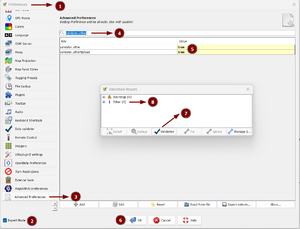
Consider how communities can address identified issues in order to encourage people to validate and improve their abilities. An idea that can be used is gamification using Osmose data in MapRoulette. Osmose detects a very wide range of issue types, these types below can be a good place to start for beginners to look at :
- bad tag key : Tags that are not yet well documented on Wiki OpenStreetMap.
- duplicated node : Over one node in the same position.
- geometry : Wrong geometry type for a particular object.
- highway : Issues related to highway tags and values.
- highway crossing : Issue related to highway crossing tag.
- incompatible tags : Wrong tag combination.
- objects overlap : Object intersects with another illogically.
- orphan nodes : Unconnected nodes without physical tags.
- overlapping building: Building intersections with each other.
Please keep in mind to not map for validator tools. It might have some false positives. Only fix real errors that you understand and know how to improve correctly. Avoid making changes without checking the validity of the tags on the objects, including the plausibility of the object itself. Leave the object as-is if in doubt to ease a potential future revert of the data.
Live data validation
Identify errors in new data produced during mapping activity to provide an early warning to contributors or project/activity coordinators. This OpenStreetMap Diary explains a similar concept. This stage is not for mass data validation but mostly focuses on identifying problems immediately and preventing the same data problems from recurring by communicating them to contributors. It can improve data quality and make validation easier.
The tools that can be used at this stage are Overpass Turbo, OSMCha, Show Me The Way. Each tool can be used together or separately, depending on your needs. The best time to use these tools is regularly during mapping activities. These tools require an internet connection.
Overpass Turbo
- Interval refresh for this step is done at least 3 times a day during mapping activity. Live editing is discouraged to avoid mass data conflict.
- Use the specific query on Overpass Turbo. Here is an example.
- Open in JOSM → Select All (Ctrl+A) → Download Along (Ctrl+⇧ Shift+D) → Validation (⇧ Shift+V).
- Inform the project/activity coordinator of any questionable edits from participants.
Show Me The Way
- Set the bounding box or changeset’s comment.
OSMCha
- Use a specific filter for date and area.
- Check the flagging.
- Inform the project/activity coordinator of any questionable edits from participants.
How To Ensure Data Quality in Mapping Events/Activities
Although initially supported by individuals, the continued growth and popularity of OpenStreetMap has also given rise to organized mapping efforts by companies, academics, local organizations, and others geared towards working on OpenStreetMap. This workflow below can be adapted, improved, and customized for your organized mapping activity.
Pre-event
- Clean up the existing OpenStreetMap data. Always be respectful of others' work.
- Check the availability of public GPS traces. This can help identify the best object alignment if needed.
- Go through the Wiki OpenStreetMap tagging guidelines for the best tags that suit your needs.
- If you are planning to use Tasking Manager, please double-check this onboarding document.
- Prepare public documentation on the Wiki OpenStreetMap.
During the event
- Monitor local changeset discussion and Tasking Manager discussion. If there is a discussion about your mapping activity, provide appropriate and timely responses.
- Monitor for suspicious edits related to feature tracing & tagging from mapping participants. Please check the ((later section)) of this document.
- Inform the mapping project/activity coordinator immediately for any questionable edits from participants.
Post-event
- Validate the mapping activity. Whether field mapping or remote mapping still requires validation after the activity if contributing data to OSM.
- Ensure all changeset discussions and Tasking Manager discussion are documented or responded to.
- Update the public documentation based on recent activity.
When working on a large mapping project with multiple tasks and potentially many people involved, it can be easy to lose track of what needs to be done and who is responsible for completing each task. A checklist is a powerful tool that can help you stay organized and on track with your data quality work. The components of a checklist can be customized to meet your specific needs and goals.
Recommended tools to track mapping activities
We recommend you employ the following tools to learn more about mapping activities in the region you are interested in,
- OSMCha filter An extensive changeset filtering includes detecting suspicious edits from a specific timeframe, location, user, or mapping activity. You will receive automatic notifications via the RSS feeder.
- Google Alert Free Google tools for content change detection and notification service. The service sends emails automatically to the user when it finds new results that match the user's search term.
- Twitter search box Exploring tool for specific content within the Twitter ecosystem. You can take this as an example to start with.
- Changeset discussion OSM contributors can have a discussion about an edit directly in OpenStreetMap associated with that changeset. This discussion is public which allows for contributor collaboration. You will receive automatic notifications via the RSS feeder.
Building Better Mapping Resource
Providing resources, tools, and training to create good data in the first place.
Data Models
HOT Data Models to cover the most common features mapped in OpenStreetMap across HOT's five impact areas. Talks with partners & communities to identify thematic fields of data model/JOSM Preset. It could include general or specific, other things i.e disaster, agriculture, and heritage.
Tasking Manager (TM) onboarding
Onboarding is highly recommended for the new TM project’s manager. The Tasking Manager is a tool for coordinating volunteers and organization of groups to map on OpenStreetMap. This method makes it easier to assign tasks to different mappers. The Tasking Manager will make it clear to every new party that they need to map the crowdsourcing model simultaneously. People who are interested in becoming TM project managers should join Slack's HOTOSM channel #tasking-manager-organizations and complete the following form. They will eventually be able to independently create and manage tasks in the tasking manager to suit their requirements. This is to support and promote ongoing work and increase capacity building and training for mapathons and data contributors.
Advanced training for mappers
A directory of these active mappers for each country can be accessed through OSMStats by Pascal Neis. Referring to this group, there are some team members from Asia Pacific based on their profile/editing heatmap. We can also access information on OpenStreetMap activity/contributor level in each country through HeiGit stats. Some training material ideas for validator candidates include, but are not limited to
- Backup - restore the JOSM settings using Preferences.XML data.
- Sandbox for editing. To welcome beginner contributors, try editing without worrying about messing up OpenStreetMap real data.
- Data History and Plugin Reverter. This can help resolve and roll back questionable edits.
Transparency
Being a part of the OpenStreetMap community by communicating the quality and usability of existing data in OpenStreetMap in priority regions and impact areas. For public information, publish the documentation on GitHub, Wiki OpenStreetMap, or other sites. You can organize an event and formalize mapping conventions by creating a Wiki OpenStreetMap page on your country's page.
You can also actively participate in the changeset discussions in the nations you prefer by subscribing to the latest changeset discussion. There are numerous specific and constructive discussions taking place there.
As part of the OpenStreetMap community, also being proactive with the existing quality assurance tools could help the development of community-driven tools. You can contribute by submitting ideas or reporting bugs to the developer team. Finally, more tools for improving data quality that are tailored to the needs of the community will be available.
What are your thoughts on this?
We're always looking for ways to improve this document. Please share your feedback with us.