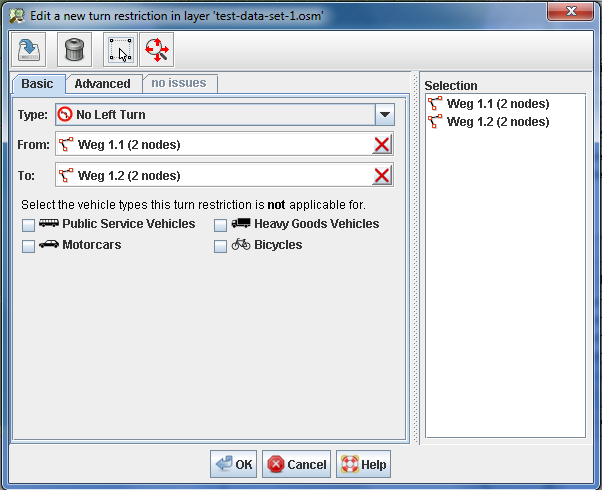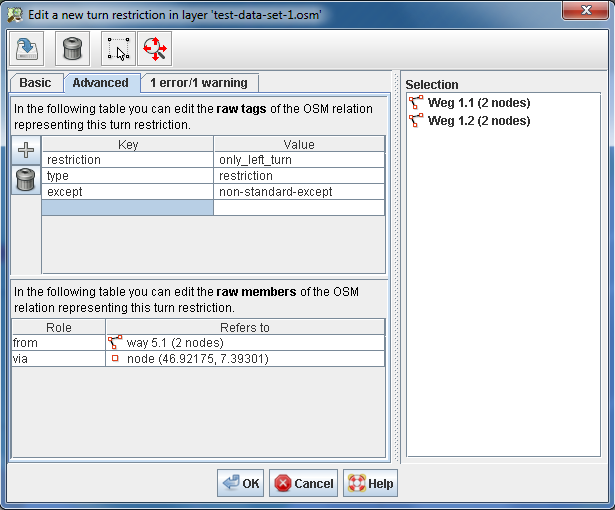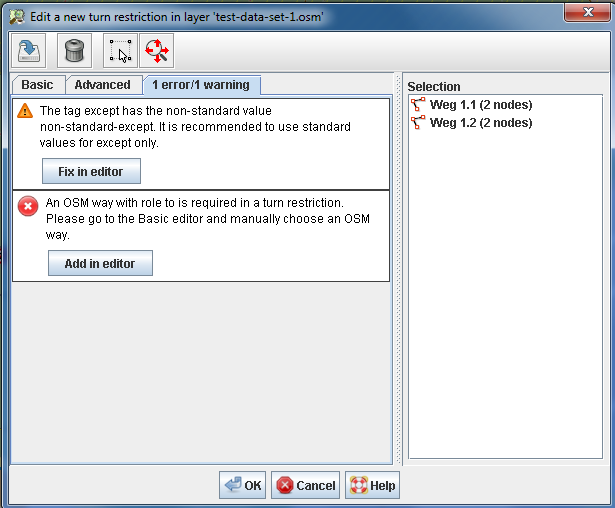JOSM/Plugins/Turnrestrictions
The turnrestrictions plugin provides a special purpose editor for editing turn restrictions in JOSM. It presently doesn't support making a way part of the 'via' as automatically as creating a simpler turn restriction.
![]() Development of this plugin was sponsored by skobbler GmbH.
Development of this plugin was sponsored by skobbler GmbH.
News
| Date | News | Download |
|---|---|---|
| February 27, 2011 |
(Revision 25467, requires JOSM 3518) |
Open JOSM preferences and refresh plugin turnrestriction |
| November 07, 2010 |
(Revision 24126, requires JOSM 3518) |
Open JOSM preferences and refresh plugin turnrestriction |
| October 13, 2010 |
(Revision 23594, requires JOSM 3518) |
Open JOSM preferences and refresh plugin turnrestriction |
| March 30, 2010 |
(Revision 20746, requires JOSM 3152) |
Open JOSM preferences and activate plugin turnrestriction |
| March 29, 2010 |
Added help topics for context sensitive help
(Revision 20736, requires JOSM 3152) |
download |
See also past news
Help and Howtos
To install the plugin, see JOSM/Plugins#Usual, easy method. Then, you should see it in the dialog pane on the right. It may be collapsed; click "Turn Restrictions" to expand it.
Online help information and howtos are maintained on the JOSM wiki. You can access them from the turnrestrictions plugin by pressing F1.
- Video: How to create a turn restriction using the turnrestrictions plugins
- Video: How to edit turn restrictions using the turnrestrictions plugin
To add a way as part of the 'via', drag it into the lower box in advanced view and set the role to 'via', or go into preferences and turn on the 'via' display in simple view and drag it in.