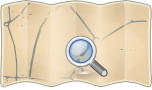MapCraft
- About
- a tool for tracking mapping progress during a mapping party
- Reason for being historic
- Login broken
- Captured time
- 2025
MapCraft (mapcraft.nanodesu.ru) is/was a tool for tracking mapping progress during a mapping party or other coordinated project taking place in a concentrated area
| The MapCraft website is still running, but login is currently not working |
Although the website is still running and past cake diagrams are visible, it looks like login is currently broken (issue - Switch to OAuth 2)
The tool shows a cake diagram as a bunch of clickable areas, with the ability to take ownership of cake slices, as well as commenting on them, and chatting to each other about it. It takes the concept of a "cake diagram" and makes it more dynamic.
The tool also allows rating the cake slices by progress, which is then shown prominently as different colourisation. This was designed for realtime collaboration on sketching aerial imagery. It was conceived by and for the Russian OpenStreetMap community, and was used in Gelendzhik, a resort town on the Black sea in Russia. That original cake is not available, as Hind changed Mapcraft since then, but the progress of that huge remote mapping party is shown in this animation.
Using the tool
View the list of available cake diagrams (for different mapping parties), or find one on the overview map. Initially you'll be an anonymous user.
Click the 'anon' user icon in the bottom left to login. The tool uses an OAuth authorisation process, meaning you can identify yourself as your normal OpenStreetMap account. As you will see, MapCraft only needs to 'read your user preferences' (in fact it just needs to identify you) Click to save your authorisation. Before that you may need to log in to your main OSM account, or even register if you don't already have an account like this (but all mappers do have a main OSM account).
Click the cake slices to select them, and see information about each slice in the top right panel.
The "Owner" of a slice is displayed. Click where it says 'None' to take ownership of a slice. This isn't a binding mapping contract! You can always relinquish ownership if you change your mind.
Creating a cake
You can create a cake design using JOSM:
- Open JOSM and download data as normal and/or bring in imagery/map background layers.
- do File menu -> New Layer. Ensure that this is selected in the layers panel.
- Draw your cake diagram in the new layer. It should be a set of closed ways without tags. For a grid-like cake diagram a plugin like Gridify can be used.
- Save this to a .osm file (remember to do this rather than uploading from JOSM!)
Then you can upload this file into MapCraft. From the homepage, login and click the 'New cake' tab to reach here: http://mapcraft.nanodesu.ru/create.
Note that this is fairly basic at the moment, and there is no facility for changing a cake diagram after upload.
Development
There hasn't been much active development lately. Currently last commit us showing as 2021
Report issues or suggest enhancements on github
Developed by User:Hind (and anyone else who wants to fork it)
See also
- QualityStreetMap - tool for progress assessment by tile grid.