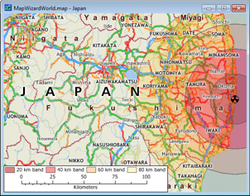Maptitude
| Maptitude Mapping Software | ||||||||||||||||||||||||||||||||||||||||||||||||||||||||||||||||||||||||||||||||||||||||||||||||||||||||||||||||||||||||||||||||||||||||||||||||||
|---|---|---|---|---|---|---|---|---|---|---|---|---|---|---|---|---|---|---|---|---|---|---|---|---|---|---|---|---|---|---|---|---|---|---|---|---|---|---|---|---|---|---|---|---|---|---|---|---|---|---|---|---|---|---|---|---|---|---|---|---|---|---|---|---|---|---|---|---|---|---|---|---|---|---|---|---|---|---|---|---|---|---|---|---|---|---|---|---|---|---|---|---|---|---|---|---|---|---|---|---|---|---|---|---|---|---|---|---|---|---|---|---|---|---|---|---|---|---|---|---|---|---|---|---|---|---|---|---|---|---|---|---|---|---|---|---|---|---|---|---|---|---|---|---|---|---|
| Author: | Caliper Corporation | |||||||||||||||||||||||||||||||||||||||||||||||||||||||||||||||||||||||||||||||||||||||||||||||||||||||||||||||||||||||||||||||||||||||||||||||||
| License: | Proprietary (695$;) | |||||||||||||||||||||||||||||||||||||||||||||||||||||||||||||||||||||||||||||||||||||||||||||||||||||||||||||||||||||||||||||||||||||||||||||||||
| Platforms: | Windows, Windows 10, and Windows 11 | |||||||||||||||||||||||||||||||||||||||||||||||||||||||||||||||||||||||||||||||||||||||||||||||||||||||||||||||||||||||||||||||||||||||||||||||||
| Status: | Active | |||||||||||||||||||||||||||||||||||||||||||||||||||||||||||||||||||||||||||||||||||||||||||||||||||||||||||||||||||||||||||||||||||||||||||||||||
| Version: | 2023 (2023-04-01) | |||||||||||||||||||||||||||||||||||||||||||||||||||||||||||||||||||||||||||||||||||||||||||||||||||||||||||||||||||||||||||||||||||||||||||||||||
| Languages: | English, Spanish, and Chinese
| |||||||||||||||||||||||||||||||||||||||||||||||||||||||||||||||||||||||||||||||||||||||||||||||||||||||||||||||||||||||||||||||||||||||||||||||||
| Website: | https://www.caliper.com/maptitude/mapping-software.htm | |||||||||||||||||||||||||||||||||||||||||||||||||||||||||||||||||||||||||||||||||||||||||||||||||||||||||||||||||||||||||||||||||||||||||||||||||
| Programming languages: | C, C++, C#, Python, and R | |||||||||||||||||||||||||||||||||||||||||||||||||||||||||||||||||||||||||||||||||||||||||||||||||||||||||||||||||||||||||||||||||||||||||||||||||
|
Easy to use, nice UI, Allows users to download, and edit, OSM data in Maptitude |
||||||||||||||||||||||||||||||||||||||||||||||||||||||||||||||||||||||||||||||||||||||||||||||||||||||||||||||||||||||||||||||||||||||||||||||||||
| ||||||||||||||||||||||||||||||||||||||||||||||||||||||||||||||||||||||||||||||||||||||||||||||||||||||||||||||||||||||||||||||||||||||||||||||||||
Maptitude (caliper.com) is GIS software which uses proprietary GIS formats (*.cdf and *.dbd).
Maptitude *does* support native access to OSM data (map server tiles or *.osm files.) As a consequence, intermediate converters are not required to import the OSM data into compatible GIS formats (such as Shapefile or MapInfo TAB/MIF)
- Maptitude can import and export data in formats supported by most GIS software [1]
- Maptitude can work with ESRI Shapefiles. See the Shapefiles page for tools and data download sites
TODO:Provide more information/options for working with OpenStreetMap data
Using OSM Vector data in Maptitude
Maptitude supports many geospatial data formats for import, export, and natively[1]. You can import vector OSM point, line, and area data by layer and feature type.
Using OSM tiles as a background layer in Maptitude
You could do this via a OSM WMS server.
Maptitude comes with an optional OpenStreetMap Tiles backdrop layer, accessible by a menu built into the main application interface.
External links
- Caliper Mapping Software - official website
- New features of Maptitude 5.0 - A user review of new features of Maptitude 5.0
- Maptitude Discussion Group