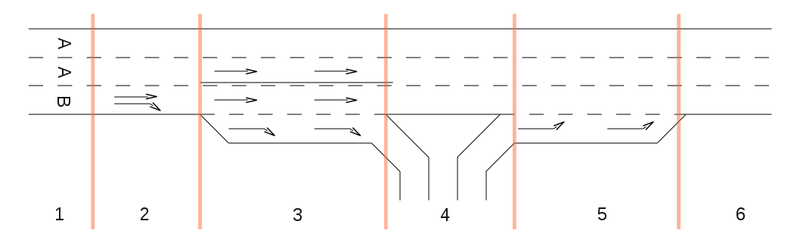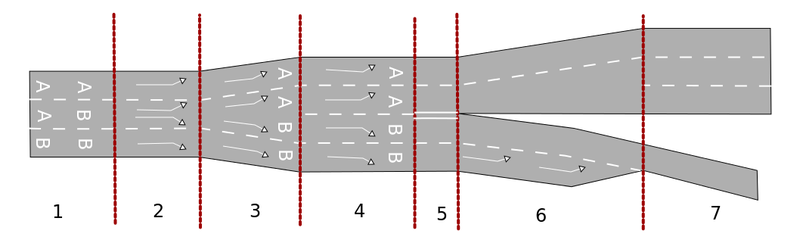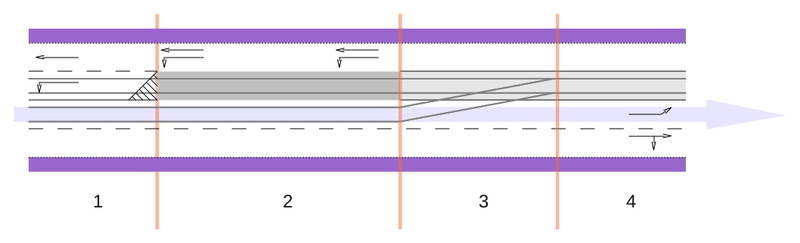User:Imagic/LaneMapping
*************** This page is in some aspects outdated! ***************
On this page I will try to show some examples of lane mapping. All tags written in italic are under discussion!
Motorway with links and destinations
Tags 1 lanes=3 destination:lanes=A|A|B 2 lanes=3 turn:lanes=none|none|through;slight_right 3 lanes=4 turn:lanes=none|through|through|slight_right change:lanes=yes|not_right|yes|yes 4 lanes=3 5 lanes=4 turn:lanes=none|none|none|merge_to_left 6 lanes=3
Motorway that splits up
Tags on the ways
1 lanes=3 destination:lanes=A|A;B|B 2 lanes=3 turn:lanes=slight_left|slight_left;slight_right|slight_right 3 lanes=3 turn:lanes=slight_left|slight_left;slight_right|slight_right destination:lanes=A|A;B|B 4 lanes=4 turn:lanes=slight_left|slight_left|slight_right|slight_right destination:lanes=A|A|B|B 5 lanes=4 change:lanes=yes|not_right|not_left|yes 6_up lanes=2 6_down lanes=2 turn:lanes=none|merge_to_left 7_up lanes=3 7_down lanes=1
Relations for connectivity:
3 to 4 members=from(way3) , via(node way3-way4) , to(way4) type=connectivity from:lanes=1|2|3 to:lanes=1|2;3|4
5 to 6_up members=from(way5), via (node way5-way6_up), to(way6_up) type=connectivity from:lanes=3|4 to:lanes=1|2 <---- Is this "obvious"?
5 to 6_down members=from(way5), via (node way5-way6_down), to(way6_down) type=connectivity from:lanes=1|2 to:lanes=1|2 <---- Is this "obvious"?
6_up to 7_up members=from(way6_up), via(node way6_up-way7_up), to(way7_up) type:connectivity from:lanes=1|2 to:lanes=1;2|3 <---- Anything suspicious?
Road with lanes for motorized traffic, trams and bicycles
1 highway=secondary cycleway=lane 1) railway:lanes:forward=tram|no 2) turn:lanes:backward=left|through railway:lanes:backward=tram|no 3) 2 highway=secondary cycleway=lane railway:lanes:forward=tram|no turn:lanes:backward=none|left;through railway:lanes:backward=tram|no access:lanes:backward=no|yes 4) train:lanes:backward=yes|no 5) 3 highway=secondary cycleway=lane railway:lanes:forward=tram|no railway:lanes:backward=tram|no access:lanes:backward=no|yes train:lanes:backward=yes|no 4 highway=secondary cycleway=lane turn:lanes:forward=slight_left|through;right railway:lanes=no|tram|no|no 6) access:lanes=yes|no|yes|yes train:lanes=no|yes|no|no
1) Any lanes specified with keys without :lanes are added at their "natural" position. In this example, the cycleway lanes are added at the right and left side of the other lanes.
2) As we specified tram:lanes:forward, this track is a oneway track in the same direction as the osm-way.
3) As we specified tram:lanes:backward, this track is a oneway track in the opposite direction as the osm-way.
4) First we forbid any access on the tram track, and
5) Second we allow explicitly access for trains
6) Neither :forward nor :backward: this tram-track is not a oneway track.
Question: how could/should we tag, that the tram track merges in section 3?
Mapping the destination signs
On the way starting right at the position of the sign:
turn:lanes=left|left;through|through destination:lanes=Brno;Poysdorf;Mistelbach|Brno;Poysdorf;Mistelbach;Graz;Wien|Graz;Wien destination:ref:lanes=A5|A5;S1;A2|S1;A2 1) destination:country:lanes=CZ|CZ;SK;HU;SI;IT|SK;HU;SI;IT 2) destination:sign:lanes=none|airport|airport 3)
Please discuss on the following:
1) The key destination_ref is already used but not documented. Nevertheless I suggest to use destination:ref for a consistent namespace - I doubt destination_ref is already processed anywhere.
2) destination:country would accept standardized country codes
3) destination:sign would accept predefined values, like airport, centre, trainstation, and so on.
Examples with aerial images
Example 1: Deceleration lane
Exit 115 on the motorway A9 in Styria, Austria. Background image (C) geoimage.at .
- A: Ordinary motorway with two lanes.
highway=motorway oneway=yes ref=A9 lanes=2
- B: The nodes are placed in the middle of the two lanes. The OSM-way is split at this node.
- C: Road markings of turning lanes are present.
highway=motorway oneway=yes ref=A9 lanes=2 turn:lanes=none|through;slight_right
- D: The deceleration lane starts. The node is placed in the middle of the two lanes and the OSM-way is not yet split.
- E: The deceleration lane has reached its full width, therefore the OSM-way is split at this node. The node is placed in the middle of all three lanes.
- F: Three lanes are visible, two with road markings.
highway=motorway oneway=yes ref=A9 lanes=3 turn:lanes=none|through|slight_right
- G: The name and reference number of the exit is given on a signpost. At the beginning of the separation of the deceleration lane, the OSM-way of the motorway is split and the new OSM-way of the slip road starts. The node itself is placed in the middle of all three lanes. The node is tagged as motorway junction.
highway=motorway_junction name=Mautern ref=115
- H: The OSM way of the motorway continues.
highway=motorway oneway=yes ref=A9 lanes=2
- I: The OSM way of the slip road. Signposts indicate that the road ahead is referred to as B113 and is leading to Mautern.
highway=motorway_link oneway=yes lanes=1 destination=Mautern destination:ref=B113
- J: The first node of the motorway as well as of the slip road after the junction are placed at approximately the same distance to the junction. The nodes should not be placed to near to the junction to prevent steep angles (see the note below). The node of the motorway is placed in the middle of both lanes, the node of the slip road is placed in the middle of the lane.
Note about the placement of nodes G and J: This placement of the nodes 1) guarantees an acceptable rendering result, and 2) prevents misleading routing instructions. Some people might prefer to place node G at the beginning of the physical separation instead of the legal one (as in the example). Also if the legal separations starts very long before the physical one it is recommended to split not at the beginning of the legal separation but slightly before (or at) the physical one. Please consider to use change:lanes=yes|not_right|not_left to indicate the legal separation (i.e. the solid line) before the physical separation.
Example 2: Lane changing forbidden
Near the motorway interchange of A1 and A9 in Austria, slightly to the north of exit 196 of the A1. Background image (C) geoimage.at .
- A: Slightly before the interchange three lanes are present on a parallel motorway, all of them with road markings. See the article about motorway_link for information about parallel motorways.
highway=motorway_link oneway=yes ref=A1 lanes=3 turn:lanes=through|slight_right|slight_right
- B: The nodes are placed in the middle of the three lanes. The OSM-way is split at this node, because from this point on it is not allowed to enter or leave the leftmost lane.
- C: Now it is not allowed to enter or leave the leftmost lane.
highway=motorway_link oneway=yes ref=A1 lanes=3 turn:lanes=through|slight_right|slight_right change:lanes=no|not_left|yes
- D: At the beginning of the separation of the motorway link leading to A9, the OSM-way of the parallel motorway is split and the new OSM-way of the link starts. The node itself is placed in the middle of all three lanes.
- E: The OSM way of the link. Road markings are visible.
highway=motorway_link oneway=yes lanes=2 destination:ref=A9 turn:lanes=slight_right|slight_right
- F: The OSM way of the parallel motorway continues.
highway=motorway_link oneway=yes ref=A1 lanes=1
- G: The first node of the parallel motorway as well as of the link after the split are placed at approximately the same distance to the split. The nodes should not be placed to near to the split to prevent steep angles. The node of the parallel motorway is placed in the middle of the lane, the node of the link is placed in the middle of both lanes. Please see also the note in the first example.
Note about signposts: Between C and D a signpost is clearly visible on the aerial image. If the information from this signpost is also available it should be tagged using destination:lanes=*, destination:ref:lanes=*, destination:sign:lanes=* and destination:country:lanes=*.
Example 3: Acceleration lane
An acceleration lane on the S6 near Rastplatz Schottwien, Austria. Background image (C) geoimage.at .
- A: The last node of the motorway as well as of the slip road just before they merge are placed at approximately the same distance to the merge. The nodes should not be placed to near to the merge to prevent steep angles (see the note in the first example). The node of the motorway is placed in the middle of both lanes, the node of the slip road is placed in the middle of the lane.
- B: The slip road.
highway=motorway_link oneway=yes lanes=1
- C: Ordinary motorway with two lanes.
highway=motorway oneway=yes ref=S6 lanes=2
- D: The slip road merges with the motorway and the acceleration lane starts. The node is placed in the middle of all three lanes. The OSM way of the motorway is split.
- E: The road markings indicate that the acceleration lane will be merged with the middle lane.
highway=motorway oneway=yes ref=S6 lanes=3 turn:lanes=none|none|merge_to_left
- F: The acceleration lane starts to disappear, i.e. its doesn't have its full width any more and narrows further. The OSM way is split and the node is placed in the middle of all three lanes.
- G: The acceleration lane is not considered when taggging, because it doesn't have full width any more.
highway=motorway oneway=yes ref=S6 lanes=2
- H: The first node of the motorway after the acceleration lane is not tagged any more should be placed in the middle of both lanes and where the acceleration lane has completely disappeared.