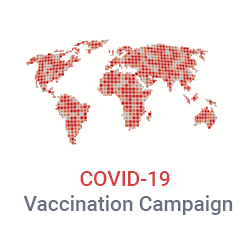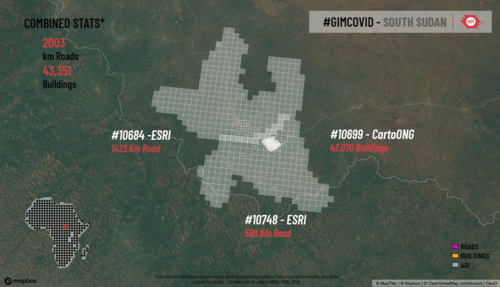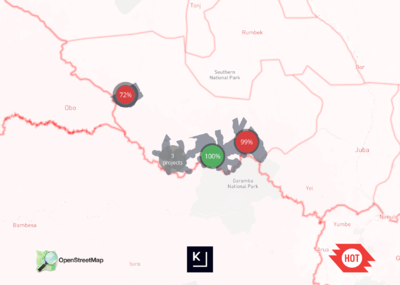COVID-19 Vaccination Campaign
| General Information | ||||||||||||||||||||
The COVID-19 vaccination campaign is an ongoing HOT activation organized by HOTOSM in coordination with CartONG, MapAction, IMMAP and ESRI. Limited testing capacity has made it difficult to ascertain the full extent of the pandemic globally. The data that will be created from this activation will be critical to the successful distribution of the vaccine. Although the criteria to select priority countries was based on places lagging behind on vaccination campaigns, the features added to the map will help other disaster responses. This is key, as hurricanes, forest fires, and earthquakes are overlapping everywhere with the complications brought by the pandemic. Based on a risk assessment performed by GIM Initiative, the following countries are a priority for this campaign, but more could be added if requested by a partner organization or OSM community:
Most of the mapping will be achieved through the GIM Initiative, "the First ever global coordinated funding appeal on Information Management and GIS", which brings together GIS-focused organizations to fill the following data gaps:
| ||||||||||||||||||||
About This Disaster Mapping Project
Background
The need to activate for vaccine distribution came in November 2020 when news broke that the first vaccines against COVID-19 would be ready by the end of that year. This announcement got HOTOSM and other GIS-oriented organizations to look for strategies to fill the data gaps that would prevent an efficient distribution.
Events and Mapathons
- March 2021: First HOT Disaster Services Covid Vaccination Camping meeting.
- April 2021: South Sudan Pilot. CartONG and ESRI GIS4SW Mapathons.These projects were focused on mapping roads using RapiD and buildings.
For Mappers
How You Can Contribute
Be Part of This Activation
Volunteers are the pillar of our activations, with your contributions we can obtain more and better data. As well as helping all the entities that request it. You can start contributing now to any activation.
You don't need to be a pro, our volunteers start from the beginner level and continue their growth up to the advanced level. It's as simple as creating your HOTOSM account, be sure to check out the training videos , continue your path on our Training Center in order to be part of current and future activations.
Join Now.
- Most of our volunteer needs are for remote OSM contributors, join LearnOSM.org to get started.
- Learn to Map, you can start your journey now. You do not have to ask permission before adding or modifying existing data.
- Additional guidance for tagging in the various Activation areas can be found in the instructions of each project on the Tasking Manager.
Mapping Priority
- Head to the Tasking Manager - Please choose from highest priority first
- Go further, by contributing you will move up a level, Beginner, Intermediate and Advanced. Keep your track, experienced mappers are also asked to participate in validating completed tasks. Information on validating can be found here
- Think you know OSM well enough to feedback others? Request the global validator role here.
| Contribute | Priority | Location | What to map | Imagery Source | Tools | Overall Progress |
|---|---|---|---|---|---|---|
| ACTIVE PROJECTS | ||||||
| Available for Mapping | Urgent | South Sudan | Buildings, Roads | Maxar | RapiD | Monitor progress |
| ONGOING (Validation or Long-term) | ||||||
| Coming Soon | N/A | N/A | N/A | N/A | Maxar | N/A |
| COMPLETE/ARCHIVED | ||||||
| N/A | N/A | N/A | N/A | N/A | Maxar | N/A |
For Aid Organizations
Map and Data Services
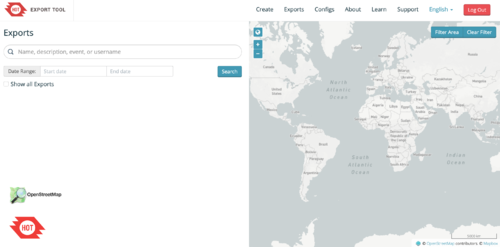
Download the data
See Downloading data for instructions on getting large scale map data, or see the focused exports below:
- A custom export is available on the HOT Export Tool
- Regularly updated OpenStreetMap exports are available on the Humanitarian Data eXchange (HDX)
| Country | Status | HDX | HOT Export Tool | Partners/Other |
|---|---|---|---|---|
| South Sudan | Ongoing Mapping | Country Page | N/A | IHDP & IHDP (ArcGIS) |
About OpenStreetMap
OpenStreetMap offers an online map (and spatial database) that is updated by the minute. Various tools and services allow data extracts for GIS specialists, Routable Garmin GPS data, Smartphone GPS navigation, and other device-compatible downloads. With an internet connection, regular syncing is possible with open access to the community contributed data as it comes in, with OpenStreetMap's bulk data downloads ideal for use offline. In addition, maps can also be printed on paper.
Browse the (example) Activation Area to get a feel for the data that is currently available. Different map styles including a Humanitarian style can be selected on the right side, and some data may not render (appear) on the map but could be exported from the underlying database (See export section below).
Paper Maps
Poster size Maps and normal sized paper atlases of custom areas can be printed:
- For print, the World Food Programme has built the Humanitarian Topographic Atlas.
- We suggest FieldPapers Paper Maps with grid for field survey or general navigation purposes.
- See OSM_on_Paper for an overview and list of other platforms and services for printing maps.
With the availibility of Small communication devices, Navigation Offline data proves to be very useful to the humanitarians deployed in foreign countries. We support the humanitarian NGO's using navigation data and invite them to give us feedback on the utilization of these devices in the context of field deployment.
- See Software/Mobile for more information on using OSM in portable devices.
- See also Mobile Mapping on LearnOSM.org for information on mapping in the field.
Usage of OSM data for Humanitarian Missions
- Example CartONG Map
- Please post links/reports here...
Available Imagery
OSM Default Imagery Sources
Bing
Bing provides a global imagery data source that is the 'default' Imagery available for OSM (default option in most editors).
Mapbox
Mapbox provides a global imagery source and should be compared to Bing (typically use Bing for alignment if available and not instructed otherwise).
Alternative Imagery Sources
How to add/use Alternative Imagery
In many cases better imagery is available than the default; when possible we set up a remote link directly via the Tasking Manager, so there is nothing to do, the iD editor and (as long as enabled) JOSM will automatically add the imagery.
Additionally, with JOSM, it's relatively easy to add special imagery if the license is appropriate for tracing into OSM. For more details see JOSM Imagery Help
About the Team & HOT
About HOT
- To learn more about the Humanitarian OpenStreetMap Team (HOT), explore more of our wiki pages (root: HOT) or our website hotosm.org. We are a global community of mostly volunteers, we are also a US Nonprofit able to contract with organizations (email info at hotosm.org to contact our staff), we are also a 501-c-3 charitable organization.
Coordination
- HOT Coordinator(s):
- Activation Leads: Disaster Services coordination/planning, Russell Deffner, Logan McGovern, Toni Ros Martinez & Camila Garzon-Ruiz
- Tasking & Validation: Shamillah Nassozi & Sam Colchester
- Reporting & Communications: Gihan Hassanein & Ben Dills
- Data & Imports: Claudio de los Reyes & Jarmo Kivekas
- Partner Liaisons/Outreach: Sophie Mower & Geoffrey Kateregga
- Imagery (MAXAR Open Data Processing): Cristiano Giovando
- Community Care: Ssekitoleko Derick
Contact the Activation Team
If you have needs for data in your area, our team is standing by to assess and help generate that data. For the fastest response, send an email to Activation @ hotosm(dot)org and our volunteer Activation Working Group will respond as soon as someone is available, sometimes immediately. If your need is more sensitive you are welcome to send the email to info @ hotosm(dot)org where one of our staff will reply (typically within one or two business days).
Also, contact us if you need help utilizing OpenStreetMap for your needs!
Relevant Documents and References
Documents