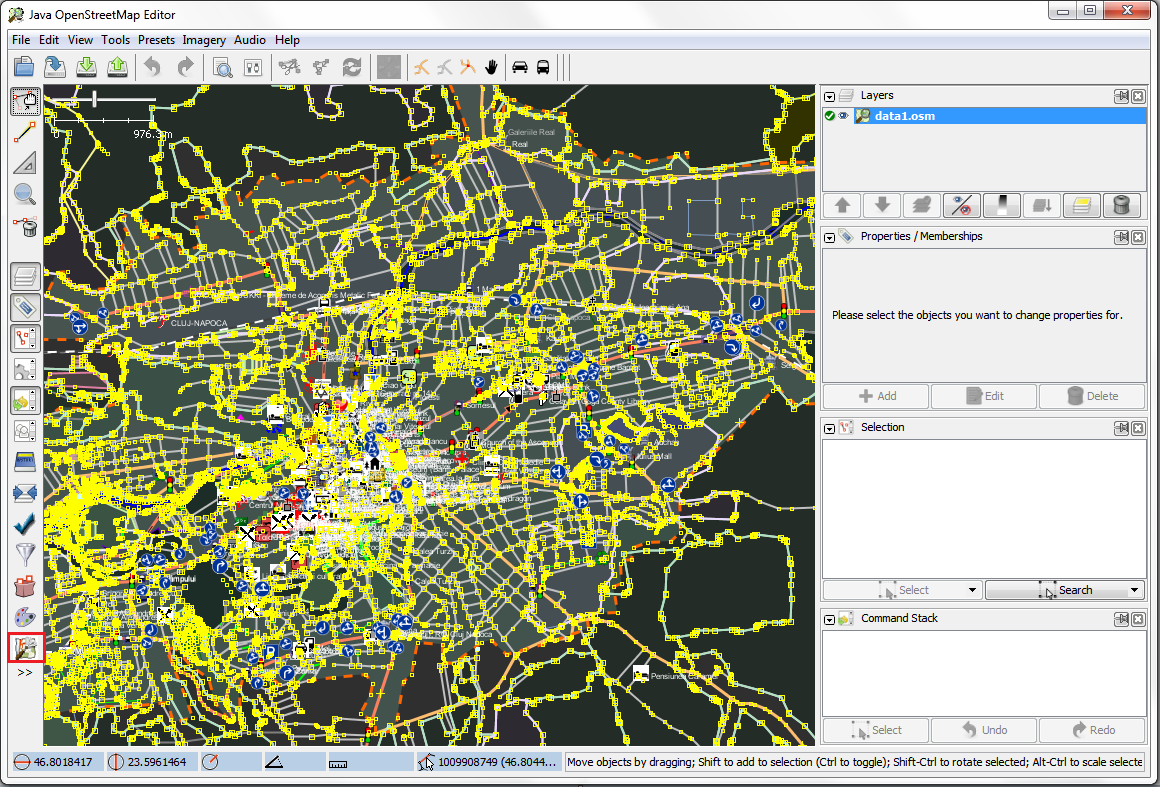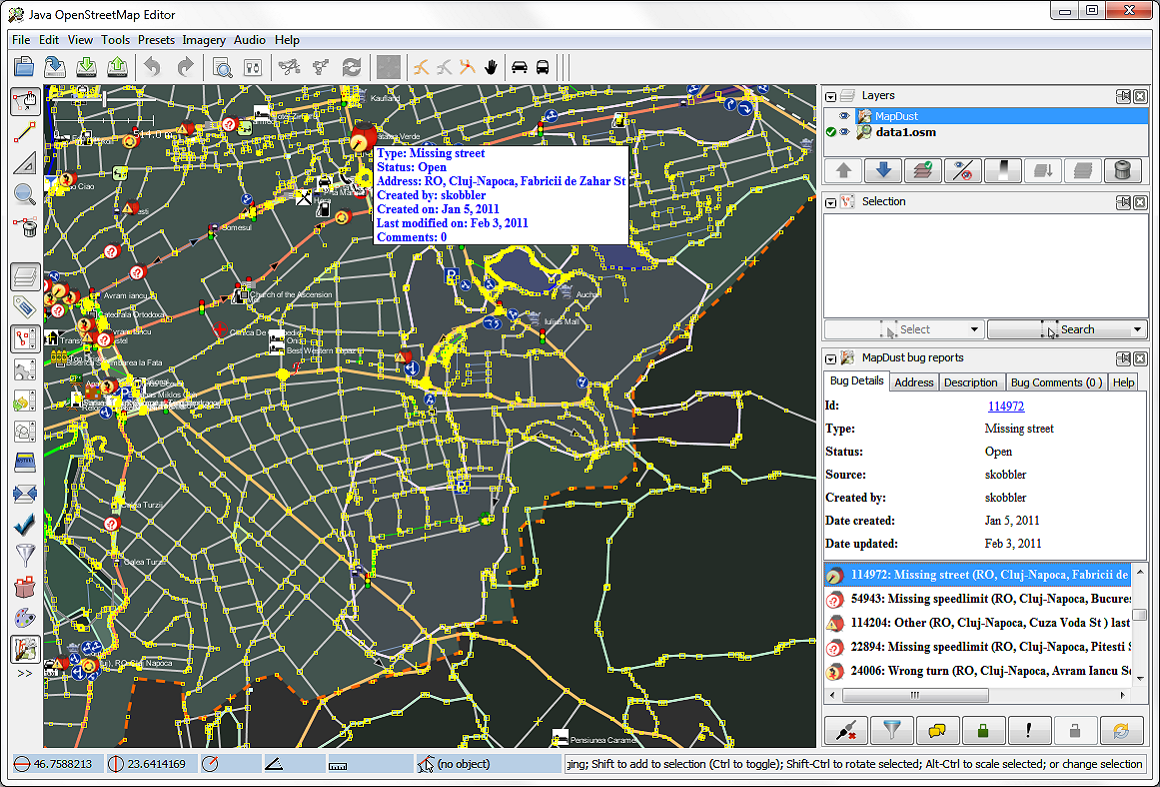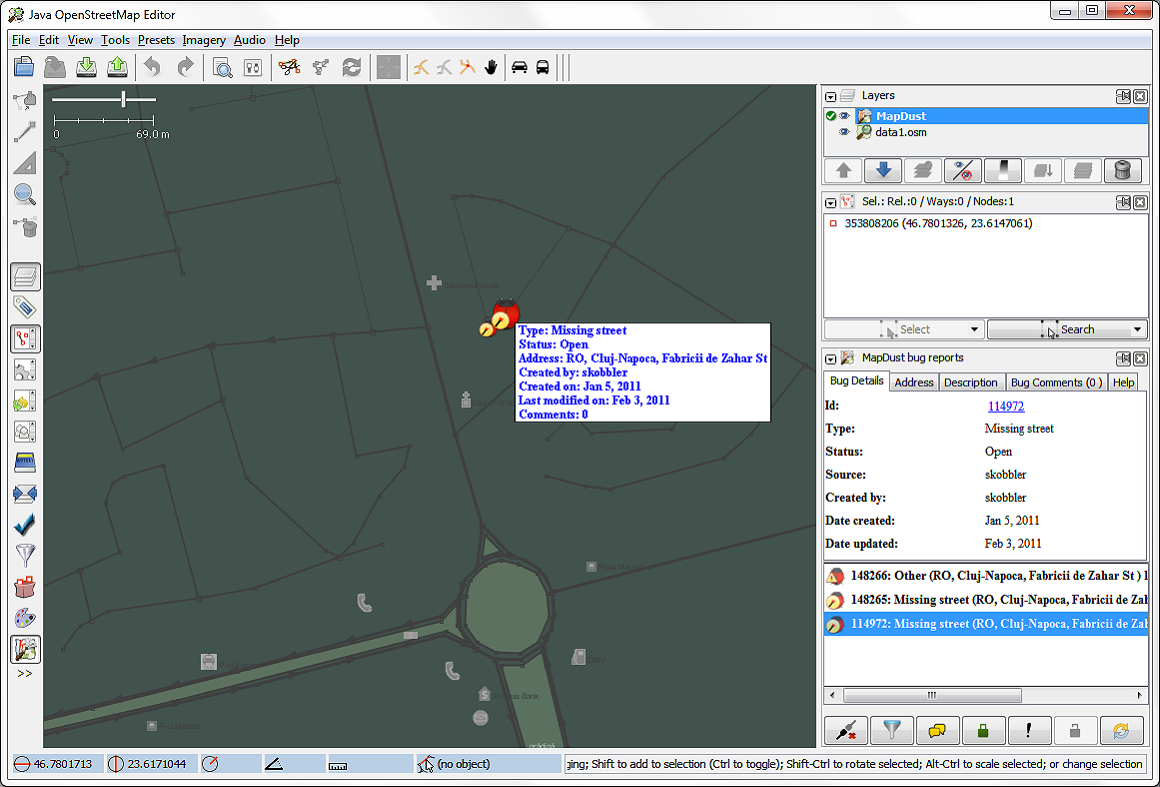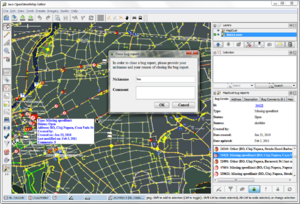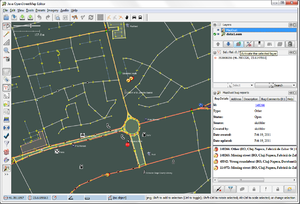JOSM/Plugins/MapDust
Description
The MapDust plugin shows the MapDust bug reports on the map. You can create, close, invalidate, re-open and comment bug reports by using this plugin. MapDust was established to provide a user friendly and intuitive interface to collect problems, missing entities or attributes that relate to OpenStreetMap. The intention is to enable all people to improve the OpenStreetMap database regardless of their technical skills.
News / change log
| Date | News | Download | New features and changes |
|---|---|---|---|
| April 12th, 2011 | Release 1.8 Build 25839 |
Download from here and install according to these instructions |
|
| March 31th, 2011 | Release 1.7 Build 25755 |
Download from here and install according to these instructions |
|
| March 21th, 2011 | Release 1.6 Build 25658 |
Download from here and install according to these instructions |
|
| March 14th, 2011 | Release 1.5 Build 25593 |
Download from here and install according to these instructions |
|
| February 15th, 2011 | Release 1.4 Build 25313 |
Download from here and install according to these instructions |
|
| January 24th, 2011 | Release 1.3 Build 25143 |
Download from here and install according to these instructions |
|
| December 20th, 2010 | Release 1.2 Build 24822 |
Download from here and install according to these instructions |
|
| December 13th, 2010 | Release 1.1 Build 24735 |
Download from here and install according to these instructions |
|
| December 2nd, 2010 | Release 1.0 Build 24517 |
Download from here and install according to these instructions |
FAQ
Where are the bugs stored?
The bugs are stored in a database that is operated by skobbler. Download dumps of the bugs are foreseen for the next version of MapDust.
How can I create a new bug?
In order to select create a new bug on the map you need to activate the MapDust layer in the Layer List Dialog. Select the MapDust layer and click the "Activate the selected layer". Now you can double click at any place on the map to create a new bug.
Do I have to register to use the MapDust plugin?
No, you do not have to be registered. However, a nickname is requested for any change of bug report that you perform.
Are fixed bugs shown on the map?
Bugs will remain seven days after closing (marked as closed or invalid) or rejecting on the map in order to allow other people to re-open a bug for a certain period of time.
Can I filter bugs?
MapDust bugs can be filtered based on their type, status and description.
What happens to invalid or irreproducible bugs?
If a bug is obviously invalid or irreproducible for whatever reason just change the bug report to "invalid". Don't hesitate to invalidate a bug.
What does "work offline" mean?
Working in offline mode allows you to continue work even without internet connection. Changes to the bugs will be stored in a list. The changes will only be applied after explicitly selecting "Upload list data".
Is there a difference between bug and bug report?
A bug report contains all available data for a reported bug (bug details, location, description and comments).
Under what licence are bug reports distributed?
Bug reports are licensed under a Public Domain licence (Public Domain Dedication and License - PDDL) - no need for attribution or any more restrictive conditions as they solely serve as input/hint where an adjustment of the map is required.
Are there statistics on creating and closing bugs?
The MapDust-Homepage contains several statistics, which are continuously extended.
Are there any terms for using MapDust?
There are Terms of Use on the MapDust-Homepage.
Is this plugin OpenSource?
The plugin is OpenSource-Software and released under GPLv3.
Who has developed this plugin?
The initial plugin was developed by skobbler. Patches are welcome. Please send any requests to josm [at] mapdust.com
System Requirements / Tested Environments
The MapDust JOSM plugin was tested under the following environments: Windows, Mac, Linux (Ubuntu). In order to work the plugin under Linux properly you need to install the sun jdk 1.6.
Installation
You can easily install plugins from within JOSM as follows
- Start JOSM, open the preferences window (Edit->Preferences or use the toolbar icon) and select the plugins tab.
- Click on "Download List" to download the list of available plugins.
- Scroll down to mapdust plugin and activate the entry.
- Click the Ok button. The plugin should start downloading and installing.
- Restart JOSM.
Screenshots
Toolbar icon after a successful installation and activation
Details of a selected bugs
The JOSM editor after activating the MapDust layer
Usage
Selecting a bug
The MapDust bug reports can be selected from the bugs list in the MapDust dialog or from the map. Details of each bug are distributed across four tabs: "Bug details", "Address", "Description" and "Comments".
Changing a bug status
A bug can have the status (a) open (b) closed or (c) invalid. You can change the status of a bug from within JOSM.
Closing a bug report
You can close a selected bug either by clicking the button "Close bug report" or by selecting the “Close bug” option from the context menu that appears after right clicking on a bug report in the bug report list in the MapDust dialog.
You need to provide your nickname and a short but meaningful comment for the bug. Only comments with valid nickname and description will be accepted.
Invalidating/Rejecting a bug report
You can invalidate a selected bug either by clicking the button "Invalidate bug report" or by selecting the “Invalidate bug” option from the context menu that appears after right clicking on a bug report in the bug report list in the MapDust dialog.
You need to provide your nickname and a short but meaningful comment for the bug. Only comments with valid nickname and description will be accepted.
Re-opening a bug report
You can re-open a selected bug either by clicking the button "Re-open bug report" or by selecting the “Re-open bug” option from the context menu that appears after right clicking on a bug report in the bug report list in the MapDust dialog.
You need to provide your nickname and a short but meaningful comment for the bug. Only comments with valid nickname and description will be accepted.
Adding a comment to a bug report
You can add a comment to bug report either by clicking the button "Add comment" or by selecting the “Add comment” option from the context menu that appears after right clicking on a bug report in the bug report list in the MapDust dialog.
You need to provide your nickname and a short but meaningful comment for the bug. Only comments with valid nickname and description will be accepted.
Adding a bug
In order to add a new bug the MapDust layer must be active. The MapDust layer can be activated in the Layer List Dialog.
To add a new bug double click on the desired place on map.
Online and Offline mode
There are two modes of working with the MapDust plugin. You can toggle between the two modes by clicking the "Work offline" respectively "Work online" button in the MapDust dialog.
- Online mode: all your changes will be uploaded immediately to the MapDust server
- Offline mode: your changes will be saved in an 'offline bug report' list ond will only be uploaded to the MapDust server if you do one of the following actions:
- Click on the 'Upload list data' button from the 'offline bug report' list
- You choose the 'YES' option when trying to switch to the online mode
Filtering bug reports
You can filter the bug reports from the current view, by clicking the button "Filter bug reports". The MapDust bug reports can be filtered based on their statuses, types, description and relevance range.
Wishlist
[Feel free to list features that you would like to see in the plugin]
- KML route drawing.
- Information from the track/routing info pic (the overlay, not the map background) of the detailed bug page also in JOSM, e.g. as a line/gps-track overlay.
- The possibility to press a button: That's not a OSM bug but a Skobbler (or routing) error.
- Allow right click on Bug ID to copy URL to clipboard in MapDust.
Bugs
All bugs that are related to the MapDust JOSM plug-in should be reported by using the JOSM bug tracker system. In order to easily find and repair your problem you should report it via the above mentioned channel and try to include as much details as possible, like: description of the bug, version of the JOSM editor, version of the MapDust plug-in, the area where you used the plug-in. Additionally you may also add screen-shots.
In this manner your reported problems will be reviewed and fixed as soon as possible.