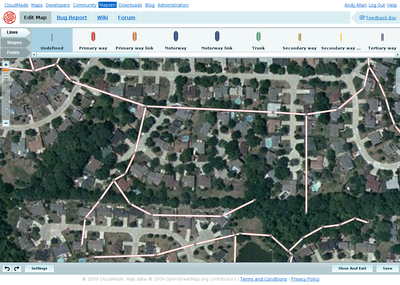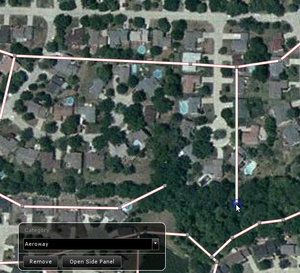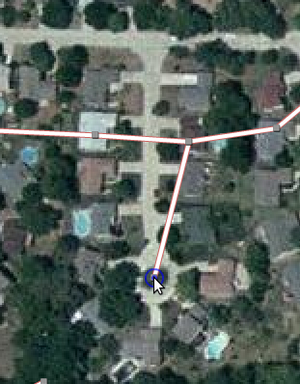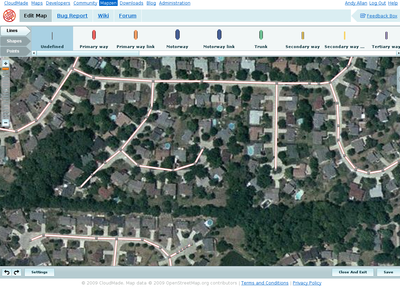Mapzen editor (Old)/Tutorials/Aligning Roads
| Discontinued. Both Mapzen (flash editor) and Mapzen POI Collector have been discontinued by CloudMade and are no longer available/online. |
In this tutorial we will look at how to align roads to the aerial imagery. This is especially common when doing Tiger fixup in the US.
Aligning roads
First off, find somewhere that needs editing! I've found this suburb of St Louis that could do with some help.
Lets move Brentmoor Court into place - it's the one on the right running north south. Hover the mouse over the bottom node, and you see it goes purple. Then click it to select - it'll turn blue, and the context panel appears. We can ignore that for now. Now click and drag the node to move it into the right place.
Do the same for the other end of the street. Hovering over the node, then click it to turn it blue, then click and drag it into position
That's Brentmoor Court sorted. Do the same for the other roads in the area, and it'll look like this:
Adding details
- Adding nodes (todo)
- removing excess nodes (todo)