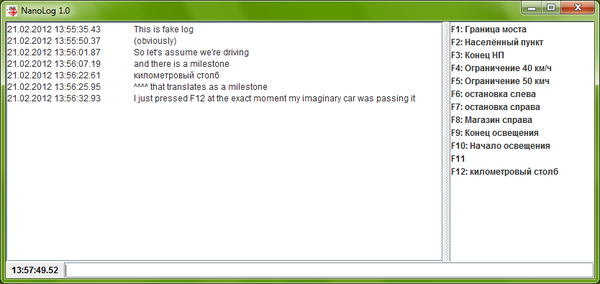NanoLog
nanolog is a tool to record data while mapping. There is a obvious flaw in Photo Mapping and audio mapping, in fact with every means of GPS-based surveying: Timestamps on many devices are only recorded with a precision of 1 second. If you're travelling at 90 km/h, this means you only get 25 meter accuracy. Even Landsat imagery has better resolution. That's why I've created NanoLog: the first experiment in subsecond surveying.
The application
The idea is simple: you see something, type a description and store it along with a millisecond timestamp. Then, at home, this log can be loaded into an editor and be used for mapping.
This is how NanoLog looks:
Maximize the window and disable touchpad, just in case. Check that GPS tracker is working. When you start typing, the timer in the bottom left corner stops: it would be the timestamp of the message. When you press ↵ Enter, it will appear near it in the log area. You can update it to the current time with Ctrl key. Press Esc once to start the timer again (so the timestamp will be the moment you press ↵ Enter — or Ctrl), and press it twice to clear the input area.
Note 12 functional key assignments in the top right area. When you press F# key (F1...F12), possibly with ⇧ Shift modifier, the message associated with that key will be added to the log with current timestamp, regardless of whether the timer is stopped or running. To change a message, click the corresponding line with mouse, or press Ctrl+F# (or ⇧ Shift+Ctrl+F# for the second set).
The log is being constantly saved to "autosave-YYMMDD.nanolog" file in the application folder. It is automatically loaded on program start. To rename it, press Ctrl+S, to start anew — Ctrl+N. This is how log looks like:
19.02.2012 12:37:46.41 Town 19.02.2012 12:37:57.49 Bus stop to the left 19.02.2012 12:38:03.24 Bus stop to the right 19.02.2012 12:38:17.62 Milestone 19.02.2012 12:38:52.81 Town ends 19.02.2012 12:39:10.91 Milestone
The window can be closed with a system shortcut (usually Alt+F4) or close button, all shortcut settings and log are automatically saved.
Audiomapping
In version 1.2 numeric keypad is used for audiomapping. You should buy an external USB keypad to use it while driving. Just press any button on the keypad to start recording (marker is added to the log), and release it to stop (marker is also added).
To add a marker during recording, release a keypad key and then quickly press it again.
Download and run
Download NanoLog 1.2. Start it like JOSM:
java -jar nanolog12.jar
The plugin
Isn't written yet. Will support fine-adjusting log points and displaying hints in a convinient way. It will save adjusted nanolog files:
19.02.2012 12:38:03.24 Bus stop to the right {{39.234567,60.487234,119}}