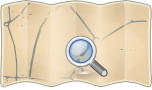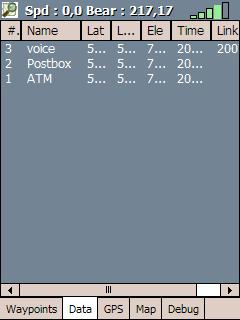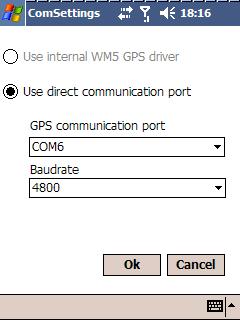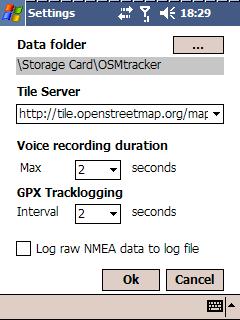OSMtracker (Windows Mobile)
- About
- An app for Windows Mobile for recording GPS
- Reason for being historic
- Last release in 2010
- Captured time
- 2013
| OSMtracker | ||||||||||||||||||||||||||||||||||||||||||||||||||||||||||||||||||||||||||||||||||||||||||||||||||||||||
|---|---|---|---|---|---|---|---|---|---|---|---|---|---|---|---|---|---|---|---|---|---|---|---|---|---|---|---|---|---|---|---|---|---|---|---|---|---|---|---|---|---|---|---|---|---|---|---|---|---|---|---|---|---|---|---|---|---|---|---|---|---|---|---|---|---|---|---|---|---|---|---|---|---|---|---|---|---|---|---|---|---|---|---|---|---|---|---|---|---|---|---|---|---|---|---|---|---|---|---|---|---|---|---|---|
| Authors: | Rubke, MrTux, Dodi | |||||||||||||||||||||||||||||||||||||||||||||||||||||||||||||||||||||||||||||||||||||||||||||||||||||||
| License: | GNU GPL v3 | |||||||||||||||||||||||||||||||||||||||||||||||||||||||||||||||||||||||||||||||||||||||||||||||||||||||
| Platform: | Windows Mobile 2003 | |||||||||||||||||||||||||||||||||||||||||||||||||||||||||||||||||||||||||||||||||||||||||||||||||||||||
| Status: | Broken | |||||||||||||||||||||||||||||||||||||||||||||||||||||||||||||||||||||||||||||||||||||||||||||||||||||||
| Version: | 0.10.1 (2010-02-08) | |||||||||||||||||||||||||||||||||||||||||||||||||||||||||||||||||||||||||||||||||||||||||||||||||||||||
| Languages: | German and English
| |||||||||||||||||||||||||||||||||||||||||||||||||||||||||||||||||||||||||||||||||||||||||||||||||||||||
| Programming language: | Visual Basic .NET | |||||||||||||||||||||||||||||||||||||||||||||||||||||||||||||||||||||||||||||||||||||||||||||||||||||||
| ||||||||||||||||||||||||||||||||||||||||||||||||||||||||||||||||||||||||||||||||||||||||||||||||||||||||
OSMtracker is an application for the Windows Mobile PDA/Pocket PC and SmartPhones. The main features are track logging (gpx) and quick (voice) waypoint annotations when driving a car or on a bicycle. It also has a smooth scrolling map with heading indicator.
Description
- Opensource: yes (see License, source available via svn)
- Target platform: PocketPC: Windows Mobile 2003, 5 and 6; Windows CE 5.0; SmartPhone: Windows Mobile 6. Note: There also is an Android version (OSMtracker (Android)), however there is no association with OSMtracker (despite that someone uses our name).
- Optional Requirement: Internet connectivity (gprs/umts/...) for map tiles download
- Dev. language: VB.NET for CompactFramework 2.0
- Current status: developing and ready to use :-)
- License Type: GPLv3, see COPYING file for more information
- Developer(s): Rubke, MrTux, Dodi
- Tester(s): Ldp
News
- OSMtracker isn't under development any more, however, you can still download and use the last published version.
- To save space on your cd-card see our Documentation on how to use the TileTool.
- Release of version 0.10.1, see OSMtracker/Dev for version history and list of changes, #Download
- Please help to document OSMtracker: OSMtracker/Docs
Resolution survey
Take part in our PDA display resolution survey, please feel free to vote for the following (or add new less common) display resolution
We are collecting information about most common PDA display resolution used by OSMtracker users, in hope we can provide more intuitive and user/finger friendly UI in one of the upcoming OSMtracker releases.
| resolution | votes | note (device names/types) |
|---|---|---|
| 176 x 220 | 3 | iPaq 514 Smartphone (Please!) |
| 240 x 320 | 37 | probably most common QVGA Lowrance Endura |
| 240 x 400 | 7 | (Samsung Omnia i900, LG GM 750, Gigabyte GSmart S1205) |
| 320 x 240 | 9 | landscape mode (HTC TyTN II) |
| 240 x 240 | 6 | square displays SQVGA (HP 651x, 691x, Treo 750, Fujitsu-Siemens LOOX T830) |
| 320 x 320 | 2 | square displays (Samsung i780) |
| 320 x 480 | 2 | LG Optimus One |
| 480 x 272 | 3 | Mio Digiwalker c320, Sony NV-U82/NV-U83, Falk N240L |
| 480 x 600 | 1 | Samsung Galaxy W |
| 480 x 640 | 24 | VGA (HTC Diamond; Touch Pro; E-TEN M800; X500+; FSC N560; Acer N300; HP iPAQ 4700; HP iPAQ 210; HP iPAQ 214; Fujitsu-Siemens LOOX 720, Dell Axim x51v, x50v) |
| 480 x 800 | 20 | WVGA (HTC Touch HD / spec here, and HTC Touch Pro2, also HTC HD2 (LEO), HTC Pure, Toshiba TG01, Samsung Galaxy S2 GT-I9100) |
| 480 x 854 | 1 | Motorola DEFY+ |
| 540 x 960 | 0 | HTC: Desire HD2, Raider, Sensation [xx]; Motorola: Razr, Milestone, Atrix; Sharp Aquos Phone SH-80 F; Huawei Ascend P1 (are some of them available with Win-Mobile? Otherwise delete this please) |
| 640 x 480 | 6 | landscape VGA (Dell Axim, HTC Touch Pro,...) |
| 800 x 480 | 5 | Sony Ericsson XPERIA X1 and WVGA in landscape mode |
| 720 x 1280 | 1 | Samsung Galaxy Nexus |
| 1280 x 768 | 1 | LG/Google Nexus 4 |
| 1280 x 800 | 3 | Samsung Galaxy Tab 2 10.1 |
| 1280 x 800 | 1 | Google Nexus 7 |
| none | 1 | make it accessible for blind persons, assume there is a screen reader installed that can read out text outputs. |
| other | - | please specify by adding a new row into table |
OSMtracker dev team
Screenshots
Features
Track logging
- tracklogging to GPX
- optional logging of raw NMEA data to file
- simulator mode: select a nmea log and let your ride replay
- support for hardware buttons, and 12 quick-preset software buttons on one page (unlimited number of pages - user configurable in buttons.xml)
- audio mapping/voice tags
- camera support for WM5 and higher
User interface
- smooth map scrolling with bearing/course shown on map in automatic (GPS tracking) or manual scrolling
- dynamic scaling speed graph
- QVGA/square/VGA landscape & portrait screen display support
- animated GPS quality indicator
- battery indicator with time remaining estimation
- load existing GPX file as a route painted on the map
Other
- selectable "tile server" URL and automatic tile downloading
- imperial or metric units
- remember last position
- load saved routes (GPX tracks)
- PDA clock sync from GPS time
- PC / Activesync installer
Compatibility List
Please help updating the new table:
| Device | OS | Built in GPS | Works with Intermediate driver or Serial |
Works since version1 | Notes |
|---|---|---|---|---|---|
| Acer e300 | Windows CE 5.0 | yes | ? | 0.6.1 | COM1/4800 (GPS must be enabled before running OSMtracker) |
| Acer n35 | WM2003SE | yes | serial | 0.8.0 | COM8/57600 |
| Acer n50 | WM2003SE | no | serial (BT) | 0.8.0 | COM6 |
| Asus A636 | WM5 | yes | serial | ||
| Asus A639 | WM6 / WM5 | yes | serial | 0.6.1 | |
| Asus A696 | WM6 | yes | serial | 0.4.2, 0.6.1 | COM5/9600 |
| Asus P526 | WM6.1 | yes | Intermediate driver | 0.10.1 | (Please install GPS_Update.exe from www.asus.com if GPS will not work) |
| Dell Axim X5 | WM2003SE | no | serial | all | |
| Dell Axim X30 | WM2003SE | no | serial (BT) | 0.7 | |
| Dell Axim X50v/X51v | WM5,WM6.1 | no | both (BT) | 0.6.1 | is usually sold with WM2003 |
| E-Ten Glofiish X 500 | WM5,WM6 | yes | ? | 0.6 | |
| E-Ten Glofiish X 500+ | WM5,WM6 | yes | ? | 0.10 | |
| E-Ten Glofiish X 800 | WM6 | yes | intermediate | 0.6 | |
| E-Ten Glofiish M700 | WM6.1 | yes | both | 0.6.1 | |
| E-Ten Glofiish M800 | WM6.1 | yes | intermediate | 0.6 | camera doesn't work (Could not take picture: An unknown error occurred), occasionally fails to record voice tag |
| Falk N240L | Windows CE 5.0 | yes | serial | 0.10.1 | COM2/57600 |
| Falk Navigator 6500 (Typhoon MyGuide 6500 XL) | WM2003SE | yes | serial | 0.8.1 | COM2/4800 |
| Falk Navigator 7000 SC (Typhoon MyGuide 7000 XL) | WM2003SE | yes | serial | 0.4.1 | COM1/4800 |
| FSC Pocket Loox 710 / 720 | WM2003SE | no | serial (BT) | 0.6.1 | |
| FSC Pocket Loox N500 | WM5 | yes | intermediate, serial | all | COM1/4800 |
| FSC Pocket Loox N520 | WM5 | yes | serial, virtualCOM | all | COM8/9600 |
| FSC Pocket Loox N560 | WM5 | yes | intermediate, serial | 0.6.1 | COM8/9600 |
| FSC Pocket Loox T810 / T830 | WM5 | yes | serial | 0.38 | COM6/9600 |
| HP iPAQ h1940 | WM2003 4.20.0 | no | no | none | GPS via serial (BT) COM7/38400 available |
| HP iPAQ h2200 | WM2003 4.20 | yes | serial (BT) | 0.10.1 | GPS via serial (BT) COM8/9600 |
| HP iPAQ 214 | WM6.0 | no | serial (BT) | 0.10.0 | tested with HOLUX m-1000 |
| HP iPAQ 614c | WM6 pro | yes | intermediate | 0.8.0 | device has no button for 5-way navigation - scrolling since 0.8.0 |
| HP iPAQ 6315 | WM2003 | no | serial (BT) | 0.6.1 rev.282 | COM7/4800, .NET CF 3.5 |
| HP iPAQ 6340 | WM2003 | no | serial (BT) | 0.8.1 | COM7/4800, .NET CF 3.5 |
| HP iPAQ 6515 | WM2003 | yes | serial | all? | COM7/4800, buttons font too big |
| HP iPAQ 6815 | WM5 | yes | intermediate | 0.10.1 | |
| HP iPAQ 6870 | WM2003 | yes | serial | all? | COM5/9600, A few WM2003 bugs |
| HP iPAQ 6915 | WM5 | yes | serial, intermediate | all? | COM7/57600 |
| HP iPAQ Data Messenger | WM6.1 | yes | serial, intermediate | 0.8.0 | |
| HP iPAQ HX 4700 | WM5 | no | serial, intermediate | 0.6.1 | |
| HP iPAQ HX 4700 | WM6.5 | no | serial, intermediate | 0.11.0 | |
| HP iPAQ 5550 | WM2003 | no | serial | 0.6.1 | Navman Sleeve 3450SE, COM4/57600 . Only works with SmartST Basic Driver, not with update to 3.1.6 |
| HP iPAQ rx5720 | WM5 | yes | serial, intermediate | 0.4.0 | Doesn't work at all with splitter |
| HTC Apache / XV6700 / PPC-6700 | WM5 | no | serial | 0.6.1 | |
| HTC Artemis / P3300 / Xda orbit / T-Mobile MDA Compact III | WM5. / WM6.0 / WM6.1 | yes | intermediate | 0.6 | |
| HTC HD2 (LEO) | WM6.5 | yes | intermediate | 0.8.1 ? | |
| HTC Herald / P4350, XDA terra, VPA Compact IV | WM6.0 | no | serial | all | tested with HOLUX m-1000 |
| HTC Pharos / P3470 | WM6.0 / WM6.1 | yes | intermediate, serial (BT) | 0.8, 0.10 | Tested with .NETCF3.5. |
| HTC Prophet / Xda neo / Orange SPV M600 / Qtek S200 | WM5 / WM6.1 | no | intermediate, serial (BT) | 6.1 | intermediate driver tested with ver. 0.10.0 and WM5.0 / WM6.1 |
| HTC Pure | WM6.5 | yes | intermediate | ? | installed 0.11.0 rev 711 |
| HTS S740 | WM6.1 | yes | ? | ? | installed 0.10.1 rev730 on 21.7.2010; crashes upon "Voice recording" and "Other ways" |
| HTC Trinity / P3600 | WM5 / WM6.0 / WM6.1 | yes | serial, intermediate | 0.4.1 | |
| HTC Touch Cruise / Polaris / P3650 / O2 Xda Orbit2 | WM6.1 | yes | serial, intermediate | 0.6 | |
| HTC Touch 3G | WM6.1 | yes | intermediate | 0.8 | |
| HTC Touch Diamond / Xda Diamond | WM6.1 | yes | serial (BT) and intermediate | 0.4.2, 0.6.1 | |
| HTC Touch Diamond 2 / T-Mobile MDA Compact V | WM6.1 | yes | intermediate | 0.8 | |
| HTC Touch (Elf and Elfin) | WM6.0 | no | serial, intemediate | all?, 0.6.1, 0.8 | |
| HTC Touch HD | WM6.1 | yes | serial BT, intermediate | 0.6.1 | Tested with Serilot Port Splitter, but works out of the box too |
| HTC Touch Pro / P4600 | WM6.1 | yes | serial, intermediate | 0.6.1 | |
| HTC Touch Pro2 | WM6.1/WM6.5 | yes | intermediate | 0.8.0 | |
| HTC Touch Viva | WM6.1 | no | serial BT | 0.6.1 - 0.8.0 | Tested with iBlue 747 |
| HTC TyTN | WM6.0 | no | serial BT | 0.1 | |
| HTC TyTN II / Kaiser / P4550 / SFR-Vodafone v1615 / T-Mobile MDA Vario III | WM6.0 / WM6.1 | yes | intermediate | 0.6 | GPS antenna is located on back side of casing, poor reception if device is held in a normal way. Use of a external GPS mouse via bluetooth recommended. Voice recording fails ometimes with error message, in a few cases windows locked in and I had to reset the phone by hardware reset. No such problems for me so far, except the hardware key assignment is a bit weird. :-) --Rohieb 17:57, 4 June 2011 (BST) |
| HTC Wizard / T-Mobile MDA Vario / Orange SPV M3000 | WM5 | no | serial BT | 0.6 | |
| Lowrance Endura | WinCe 5 | yes | serial | 0.10.0 | COM2 5760 Nach beenden, läuft Programm im Hintergrund weiter |
| T-Mobile MDA Compact II | WM5 | no | serial, intermediate | all | |
| T-Mobile MDA Compact | WM6.1 | no | serial BT | 0.6.1 | Intermediate did not work, unstable when recording voice, tested with NAVILOCK BT-413 |
| Medion 95000 (=Yakumu Delta 300 GPS) | WM2003 | yes | serial | all | |
| Medion 95730 | WM2003 | yes | serial | all | no "DOP" support |
| Medion MDPNA 100 | WM2003 | yes | ? | 0.6.1 | none |
| Mio A700 | WM5 | yes | serial | 0.6.1 | COM2/57600 |
| Mio c320 | WinCe 5 | yes | serial | 0.10.1 | COM2 Running MioPocket 4.0 Dropdown for com settings didn't drop down, Required use of On-screen keyboard left right arrow keys. Unit has no mic. |
| Mio P550 | WM5 | yes | serial | all | COM2/4800 |
| Motorola MPx220 | WM2003 Smartphone 4.21 | no | no | none | SmartPhone != PDA/PocketPC, does not even start |
| Palm Treo 750 | WM6 | no | intermediate(BT) | all | |
| Photonav Classic | Win CE 5 | yes | serial | 0.10 (Rev 730) | COM2 / 4800. Not tested with older versions than mentioned, might work with older also. Installation requires some work: Too small screen resolution to show the ok button for the installation, no keyboard need to use script that presses enter or virtual keyboard. Install to memory card worked. GPS works after manually editing the config xml file to use COM2 port. (The virtual com port driver does not give any name to it by default, so it does not show up in configuration. Saving in the configuration screen caused gps not to work again, need to set it to COM2 manually after every config change. Able to download tiles when connected to windows xp with the sync tools. Also setting up pre-loaded tiles manually worked. |
| QTEK 9090 | WM2003SE | no | serial | all | |
| QTEK 2020i | WM2003SE | no | serial | all | |
| Samsung i780 | WM6 | yes | intermediate | 0.8 (rev#308) | Camera is not working |
| Samsung Omnia II i8000 | WM6.5 | yes | intermediate | 0.8.1 | Habe es nur mit der Version 0.8.1 getestet. Stürzt aber ab und zu ohne lesbarer Fehlertext einfach ab. Immer an unterschiedlichen Stellen. Vielleicht weil kein Speicher mehr frei ist. |
| Samsung Omnia i900 | WM6.1, WM6.5 | yes | intermediate | 0.6.1 | |
| Simvalley XP-25 | WM6.1 | no | intermediate, serial (BT) | all | |
| Simvalley XP-65 | WM6.1 | yes | serial | 0.6.1 | COM6/57600 |
| Sony Ericsson XPERIA X1 | WM6.1 | yes | serial | 0.6.1 | |
| Toshiba Portégé G710 / Vodafone VDA GPS | WM6 Standard (No touchscreen) | yes | no | none | please recheck with OSMtracker4SmartPhone-Version |
| Toshiba TG01 | WM6.1, WM6.5 | yes | testing | 0.10.1 | tests are on the way |
| Transonic PNA 3002 | WinCE.Net 4.2 | yes | ? | 0.10.1 | COM2/4800. No voice recording. Need customization. Tested with .NETCF3.5. |
| Trimble Juno SD | WM6.1 | yes | intermediate | 0.10.1 | |
| Typhoon MyGuide 3500 mobile (Falk Navigator 2004) | WM2003SE | yes | ? | 0.6.1 | COM2/4800 |
| ViaMichelin X950 | WinCE.Net 4.2 | yes | ? | 0.10.1 | COM1/4800. No voice recording. Mapnik tiles downloading thru ActiveSync connexion running. |
| Yakumo Delta 300 GPS 2L | WM2003 | yes | serial | all |
1 Older versions might be untested.
Help
All documentation moved to: OSMtracker/Docs
If you have trouble with OSMtracker please read the next section and feel free to contact us in IRC or via our mailing list (see #Development).
Development
It isn't under development any more
Download
Latest stable release: Version 0.10.1, 8. February 2010:
- Download Windows PC installer (about 1.2 MiB, both .cab-files are included here)
- Download PocketPC/Windows CE .cab version (about 620 KiB),
- Download SmartPhone .cab version (about 620 KiB).
The source code is available on [Source archive] (about 435 KiB)
Note: For upgrade from < 0.6: if you have changed buttons.xml or you want to keep your settings (config.xml) and you want to keep your changes, please back it up before upgrading.
Requirements:
- On the pocketpc/smartphone: .NET Compact Framework 2.0 Redistributable SP2
- On your (windows) computer for additional tools (e.g. ButtonEditor, GPX Tool): Microsoft .NET Framework 2.0 Redistributable (x86, x64); Mono might work, too (but is untested).
Please consider using/testing the latest development release. In the past it was quite stable and it contains the latest bugfixes and helps us developing the next stable release: OSMtracker/Dev
User scripts
Small Linux script for manage the gpx files
This script make a directory every day of import, and remove the time tag from the waypoint gpx file to resolve a josm bug. Change the /media/directory_of_gpx_files/ to your directory.
Save this text in a file.sh, change the /media/directory_of_gpx_files/ to your directory and make executable.
data=`date '+%y%m%d'`
mkdir ./Acquisizioni/$data 2> /dev/null
#copia da osmtracker
if [ -d /media/directory_of_gpx_files/ ]
then
cp /media/directory_of_gpx_files/* ./Acquisizioni/$data && rm /media/directory_of_gpx_files/*
for f in ./Acquisizioni/$data/*-wp.gpx
do
sed -i 's/<time>......................time>//g' $f
done
fi
Links
- OSMtiledownloader
- JTileDownloader
- PDA TileManager Windows and Windows Mobile version.