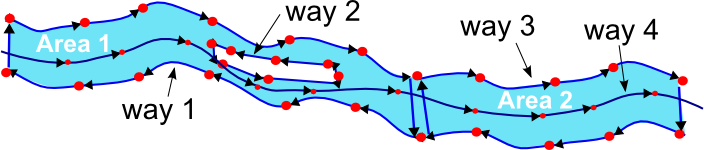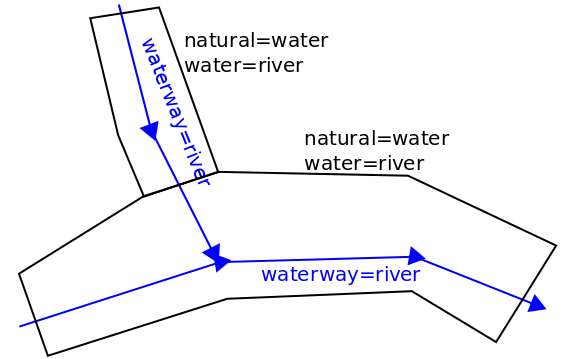Rivers

|
| Description |
| A river is a natural flowing watercourse, usually freshwater, flowing towards an ocean, sea, lake or another river. |
| Tags |
![]() A river is a natural flowing watercourse, usually freshwater, flowing towards an ocean, sea, lake or another river.
A river is a natural flowing watercourse, usually freshwater, flowing towards an ocean, sea, lake or another river.
How to map
Linear way
- Main article: Tag:waterway=river
For every river a ![]() way tagged as waterway=river (way 4 in image below), must be drawn in the direction of the river flow (i.e. from source to sea). Ideally, the line should be mapped along the thalweg, the deepest line in the riverbed, the last to dry out when water flow stops. The thalweg can sometimes be significantly off-centre relative to the shape of the water body at normal water levels. Since its exact location can be difficult to determine, it is acceptable to try your best to approximately place it along the right path. Images taken when the river is at low water levels, for example during periods of prolonged drought, allow a better approximation of the actual geometry of the thalweg. If you know of a recent drought in the mapping area, you may be able to find such images from sources such as OpenAerialMap or Sentinel-2.
way tagged as waterway=river (way 4 in image below), must be drawn in the direction of the river flow (i.e. from source to sea). Ideally, the line should be mapped along the thalweg, the deepest line in the riverbed, the last to dry out when water flow stops. The thalweg can sometimes be significantly off-centre relative to the shape of the water body at normal water levels. Since its exact location can be difficult to determine, it is acceptable to try your best to approximately place it along the right path. Images taken when the river is at low water levels, for example during periods of prolonged drought, allow a better approximation of the actual geometry of the thalweg. If you know of a recent drought in the mapping area, you may be able to find such images from sources such as OpenAerialMap or Sentinel-2.
Also tag this way with name=*, wikidata=*, and other tags as necessary.
Water area
- Main article: Tag:water=river
- Main article: Tag:waterway=riverbank (use discouraged)
Large, or sections of a river which are wide enough to "require" mapping of distinct areas of water can be mapped by an area. Example: River Thames as it flows through Central London.
For small rivers it is not necessary to draw an area for the water-covered area, but it might still be interesting, especially if it is irregular.
The area of the river should be marked by an ![]() area drawn along the riverbanks. In practice, as wide rivers tend to be long, the river will be drawn as a series of adjacent areas (ways 1 & 3 in image above) or as a multipolygon.
area drawn along the riverbanks. In practice, as wide rivers tend to be long, the river will be drawn as a series of adjacent areas (ways 1 & 3 in image above) or as a multipolygon.
These water areas should be tagged as natural=water + water=river.
The use waterway=riverbank has been proposed to be replaced by natural=water + water=river. As of October 2022, 381,000 objects are tagged using natural=water + water=river, and 4,300 objects are tagged with waterway=riverbank. See also WikiProject Waterways/River modernization.
N.B. Do not tag objects with both variants.
If the linear way is tagged with name=*, do not also tag the area with the same name, following the One feature, one OSM element principle.
Islands
If there are only a few islands, terminate the water area at the island and start a new one, excluding the island.
For more complex cases, a multipolygon relation should be used and the island and the main river bank included in the relation. The main riverbank way (way 1 in image above) will have the ![]() outer and the way for the island (way 2 in image above) will have the role
outer and the way for the island (way 2 in image above) will have the role ![]() inner.
inner.
Using one multipolygon relation for the whole river area
Another way to tag those large rivers using multipolygon relations would be to create only one relation for the whole river. This avoids the need to create arbitrary cuts along the river. However, longer rivers mapped with that approach cause problems for editors and data users. While single multipolygons for the entire river offers some advantages, it would result in massive relations, with ways that have thousands of nodes and may cause some problems for data consumers, they should not be used. Use multiple small multipolygons instead. (See discussion)
River junctions
Linear way: The two blue ![]() ways should always get the tag waterway=river. Also ensure they are connected. This could be important for boat routing or other river connection analysis.
ways should always get the tag waterway=river. Also ensure they are connected. This could be important for boat routing or other river connection analysis.
River area: On this example, the lower river is the larger one. The two ![]() areas and are tagged waterway=riverbank or natural=water+water=river. They have a shared section.
areas and are tagged waterway=riverbank or natural=water+water=river. They have a shared section.
Varying water level river
Many rivers vary strongly in water levels over time making it difficult to decide where exactly the boundary between water and land should be drawn. There is no definitive agreement on what water level should be taken as reference but there are a few guidelines that can help:
- In case of rivers with tidal variation of the water level the high tide level should be mapped like in case of natural=coastline.
- In case of rivers with strongly varying water levels but without a marked flooding period it is usually better to map the high rather than the low water level.
- In the very common case of rivers subject to seasonal flooding with much higher water levels for a relatively short period for example during monsoon season or snow melt and low and relatively constant water levels for the rest of the year it is best not to map the water extent during flooding. A useful rule of thumb would be to map the median of the maximum water levels of all months of the year. For those areas water covered during floods there are some ideas for tagging like Proposed features/floodplain and Key:flood_prone.
- Rivers with a fairly constant water level for most of the year often have a clearly visible (though sometimes frequently changing) river bed indicating the normal extent of the river even during the dry season when the actual water levels are much lower.
- In case of intermittent rivers it makes sense to map the water extent at times the river is not dry and add intermittent=yes. Care should be taken in regions were water is diverted from the river for irrigation and other purposes since the river often does no more fill the river bed even during the wet season in such cases.
In general these rules can be followed more closely if we have better data (ideally someone living locally observing the river's position). When sketching from imagery, it is acceptable to just do our best based on what we can see (e.g., assume visible sandbanks get washed over as pictured below). Note that you should always be careful to avoid overriding valuable on-the-ground mapping with information sketched from imagery.
River islands and sandbanks
It is fairly common practice not to map non-permanent and quickly changing islands (sandbanks) in rivers. Vegetation cover on river islands can sometimes be used as an indicator for their permanency although it can also be misleading - there are many examples of vegetation free river islands that are stable for many years. When mapping from aerial or satellite imagery comparing images from different years can be very helpful.
Restrictions
Restrictions go on the central way tagged with waterway=river.
Riverbank mapping hint
This describes how to use the "create parallel way" tool in Potlatch 2 to create a riverbank from a river. This method works best when mapping a section of river that has a consistent width and each side of the riverbank is nearly identical in shape.
- Create a waterway=river down the middle of the river;
- Select a section of the river that has a consistent width;
- Select the parallel tool or type "p";
- Adjust the new parallel way's distance from the original way so the new way is half the width of the river (zooming in helps);
- Create a parallel way on the opposite side of the original river;
- Label both new ways identically as natural=water + water=river;
- Connect the ends of each new riverbank to create a closed loop;
- Use the "merge ways" tool to merge these into a single way representing the riverbank area.
Tools
- Osmose
- WaterwayMap.org (previously OSM River Basins)
See also
- waterway=river
- natural=water
- water=*
- Relation:waterway
- WikiProject Rivers
- WikiProject Whitewater Maps additional tags for canoe/kayak/sup/paddle sports
- Proposed features/Tidal Rivers
- Proposed features/Water cover
- Proposed features/banks