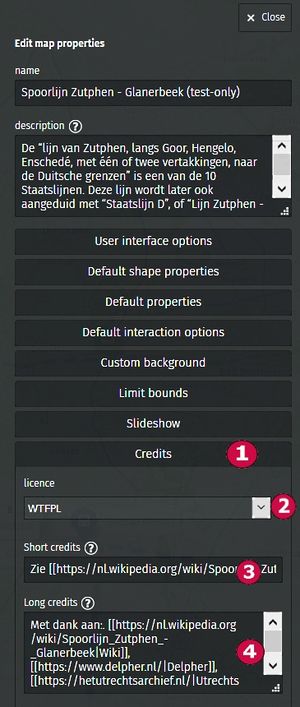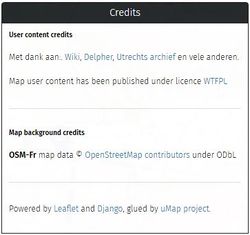uMap/Guide/Choose a usage licence for my uMap
Jump to navigation
Jump to search
uMap has options to specify the license and credits of the uMap map.
- Step 4: Select a license from the drop-down menu. (2). This license is shown in About this map, below Credits. The license dropdown list is long. Some examples:
- No license set
- ODbL (Open Data Commons Open Database License)
- WTFPL (Do What The F*** You Want Public Licence)
- Licence Ouverte / Open Licence ([1])
- Step 5: Fill Short credits. (3). The text of this field is shown bottom-right of the map. Text formatting is allowed. Effect:
- Step 6: Fill Long credits (4). The text of this field is shown in About this map, below Credits. Text formatting is allowed. Effect:
- Step 7: Save