Uk:Web front end
| OpenStreetMap website | ||||||||||||||||||||
|---|---|---|---|---|---|---|---|---|---|---|---|---|---|---|---|---|---|---|---|---|
| Автор: | openstreetmap/openstreetmap-website/graphs/contributors GitHub | |||||||||||||||||||
| Ліцензія: | GNU GPL | |||||||||||||||||||
| Веб-сайт: | openstreetmap.org / osm.org | |||||||||||||||||||
| Сирці: | openstreetmap/openstreetmap-website GitHub | |||||||||||||||||||
| Мова програмування: | Ruby | |||||||||||||||||||
|
Застосунок Rails, на якому працює OpenStreetMap |
||||||||||||||||||||
| ||||||||||||||||||||
Якщо ви знаєте англійську, будь ласка, допоможіть закінчити цей переклад мовою: українська. Ознайомтесь з інструкціями з перекладу сторінок вікі.
Здається, зараз ніхто не працює над перекладом, ви можете зайнятись цим.
Вебінтерфейс OSM (https://www.openstreetmap.org/) містить багато інших можливостей, окрім API, зокрема обмін повідомленнями, щоденники, друзі та багато інших. Ця сторінка намагається задокументувати їх у корисний спосіб.
Більшість логіки вебінтерфейсу знаходиться в openstreetmap-website, застосунку Ruby on Rails, який забезпечує роботу API. Для технічного погляду на ці речі, дивіться огляд компонентів. Тікети містять огляд потенційних змін у вебінтерфейсі, дизайні та решті архітектури OSM.
Мапа головної сторінки
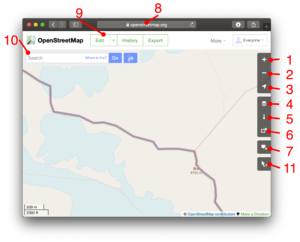
Головна сторінка OpenStreetMap.org, також відома як «Мапа».
- Дивіться також Перегляд мапи для отримання довідки щодо базових можливостей роботи з мапами, створенням посилань на них. й таке інше
- Дивіться статтю Рухома мапа для отримання певних технічних деталей того як працює показ мап
Прокладання маршрутів
- Основна стаття: Web front end/Routing
Прокладання маршрутів вже давно доступне на інших вебсайтах, що використовують дані OpenStreetMap, але на головній сторінці OpenStreetMap ця функція зʼявилася у 2015 році як інтерфейс для виклику цих зовнішніх сервісів.
Інструмент отримання обʼєктів мапи
Інструмент отримання обʼєктів мапи дозволяє користувачам клацати на мапі та досліджувати теґи елементів поруч з місцем де вони клацнули. Це інструмент було представлено у 2014 про що докладніше у цьому допису в блозі. Він реалізований через виклик Overpass API. Див. query features tool
Шар даних
Шар даних — це шар, який ви можете активувати, що показує дані у векторному вигляді, на які можна клацати і відомості зʼявлятимуться на панелі ліворуч. Див. Data layer.
Нотатки
Див. Нотатки.
Перегляд даних
Обмін повідомленнями з користувачами
Функція обміну повідомленнями призначена для спілкування між зареєстрованими користувачами OSM. Користувачі можуть надсилати повідомлення іншим користувачам за допомогою цієї функції. Повідомлення залишаються приватними, тому це схоже на надсилання особистого електронного листа.