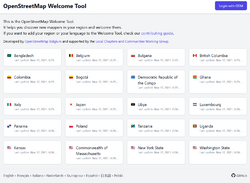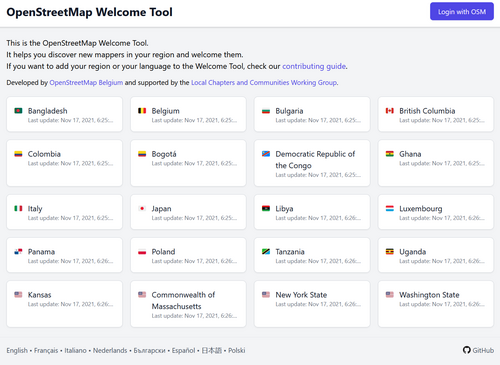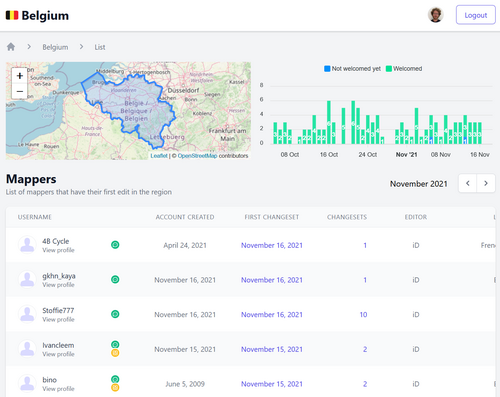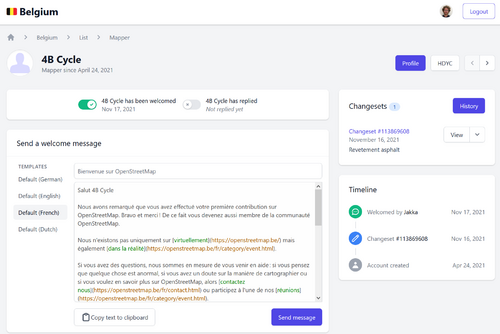Welcome tool
| Welcome tool | ||||||||||||||||||||
|---|---|---|---|---|---|---|---|---|---|---|---|---|---|---|---|---|---|---|---|---|
| License: | ISC License | |||||||||||||||||||
| Platform: | Web | |||||||||||||||||||
| Status: | Active | |||||||||||||||||||
| Languages: | Bulgarian, German, English, Spanish, French, Italian, Japanese, Dutch, Polish, Albanian, Chinese (China), and Chinese (Taiwan)
| |||||||||||||||||||
| Website: | https://welcome.osm.be/ | |||||||||||||||||||
| Source code: | https://github.com/osmbe/osm-welcome-tool/ | |||||||||||||||||||
| Programming language: | PHP | |||||||||||||||||||
|
send welcome messages via OSM to new users |
||||||||||||||||||||
| ||||||||||||||||||||
Welcome tool is a webpage that generates lists of new contributors per country and generates a welcome message for them. Welcome message is send manually as PM from OSM account of person using it.
The work can be coordinated by marking that a given user was welcomed already.
About the tool
This tool aims to make it easy for mappers to offer a helping hand to new mappers.
The tool works per "region", which can be any polygon. This could be a country, a state, a city. Instructions on how to request your region are here. Every region can have its own default welcome message.
It is based on OSMCha to detect new mappers. Data is further enriched with the OpenStreetMap API. New mappers are added daily, based on the region (country, state, city, …) where they made their first contribution.
Don’t expect welcoming new mappers to be very rewarding. Most new mappers are never going to stick around, so just a few percent will ever answer you. But it probably does help people to find their way in the documentation and to the communication channels. The tool also helps to monitor the edits of new mappers, who are more likely to make errors or even to vandalize.
The tool was built by Jonathan Beliën with LCCWG support.
How to use the Welcome Tool
On the region page, you get a nice overview of the most recent new mappers. The little graph shows how much work is left to be done. Make sure you connect your OSM account at this point.
If your account is connected, you’ll be able to send a message. If you don’t see any text there, that means that there is no default welcome message yet for your region. If there’s none, request it here. If your country is multilingual, you can have default messages in several languages. The tool will try and guess the language of the mapper!
When you click “Send message”, it will open a new tab on openstreetmap.org where you only have to click “send”.
The tool itself cannot send the message, since the OSM api does not allow messages from external parties. That means that you need to go back to the screen below and mark the mapper as “has been welcomed”. While you’re at it, it’s a good idea to also review the changeset of the mapper. The review status will be fetched from OSMcha at the next update. An explicit slider to mark “I have checked the edits of this mapper” will be added to the tool soon.
Reviewing Changesets
See also
LCCWG post about the project and its history
greeter-osm - command line script that sends a welcome message to a user.