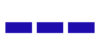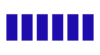Key:orientation
| Description |
|---|
| Indicates the orientation of the feature with respect to the flow of vehicles or passerby. |
| Group: properties |
| Used on these elements |
| Useful combination |
| Status: de facto |
| Tools for this tag |
|
The key orientation=* indicates the orientation of the feature with respect to the flow of vehicles or passerby.
Often used on advertising devices tagged with advertising=*, where it gives an indication of the potential impact of the advertising device on the people. Most of the advertising devices are oriented front to the flow, to maximize the impact. Sometimes the orientation is parallel to the flow, and we can find all intermediary orientations. Sometimes the orientation is opposite to the flow. When implemented on crossroad, the orientation is multi-flows.
Also used for street parking where it specifies how parked vehicles are orientated compared to the street (parallel, diagonal or perpendicular).
Recommended use
In context of advertising devices
- orientation=front: the advertising device is oriented front to the flow of vehicles or passerby.
- orientation=medium: the advertising device is oriented with an angle of 45° with the flow of vehicles or passerby.
- orientation=parallel: the advertising device is oriented parallel to the flow of vehicles or passerby.
- orientation=opposite: the advertising device is oriented opposite to the flow of vehicles or passerby.
- orientation=multi: the advertising device is oriented to multiple flows, for example when implemented on a crossroad.
In context of street parking
If the parking spaces along the road are mapped as attributes of the street, use this key with the street parking prefix (e.g. parking:right:orientation=* or parking:both:orientation=*).
If the parking spaces are mapped separately with amenity=parking, use orientation=* without prefixes. Usually the orientation is only tagged for amenity=parking combined with parking=on_kerb, parking=street_side or parking=lane.
Use one of the following values:
Common combinations
Combinations on advertising unit
Combinations on street parking
- highway=* and parking:left=*/parking:right=*/parking:both=* if tagged on the highway line
- amenity=parking and parking=lane;street_side;on_kerb if mapped separately
See also
- For angle values see key:direction.
- Explanations about impact or visibility for advertising devices.