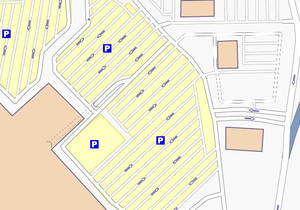Tag:amenity=parking
| Description |
|---|
| A place for parking cars. |
| Rendering in OSM Carto |
| Rendering in OSM Carto |

|
| Group: parking |
| Used on these elements |
| Useful combination |
| See also |
| Status: de facto |
| Tools for this tag |
|
Use amenity=parking to tag a facility used by the public, customers, or other authorised users for parking motor vehicles, such as cars and trucks, commonly known as a car park (British English) or parking lot (American English).
See the Parking page for tags specific to parking for other types of vehicles and situations. See street parking page for more information about mapping parking along streets.
How to map
The most common way to map a car park is to draw an area and tag it with amenity=parking. If you are not sure of the actual parking area or don't have time to draw it out then just tag a ![]() node (but never use both a node and an area for the same facility). If not further specified via parking=*, parking=surface is assumed. If you're not mapping a surface parking lot, please ensure you also tag parking=*.
node (but never use both a node and an area for the same facility). If not further specified via parking=*, parking=surface is assumed. If you're not mapping a surface parking lot, please ensure you also tag parking=*.
Roads and footways should connect to each other within the parking area. A common mistake is to connect roads and footways only to the edge of the amenity=parking area. Routers generally cannot route within an area unless roads and paths are mapped. [1] However, for multi-storey parking garages, it may not be possible to discern the parking aisles from aerial imagery. Connecting the roads to a node for amenity=parking_entrance is a good first step until someone can survey the inside of the garage. Parking aisles should be tagged highway=service + service=parking_aisle while access roads into and out of the parking facility as well as the roads carrying through traffic or forming the trunk network within the parking facility should be tagged as highway=service without service=*.
Each parking area feature should be mapped as a contiguous area (see One feature, one OSM element) as much as possible. Include in the area parking aisles and footways between parking spaces. Any greenery such as grass strips or trees can also be included within the parking area. Standard method to draw parking of a complex size - ones that consists of disjointed areas or has holes is to use multipolygons. Individual parking rows should not be mapped as separate parking areas. To get that level of detail, individual parking spaces can be mapped separately with amenity=parking_space.
Parking along the side of streets can be tagged with amenity=parking + parking=street_side or parking=lane), but a common alternative is to forego mapping the parking areas explicitly with amenity=parking, and to use parking:left=*, parking:right=* or parking:both=* and other street parking tags on the highway=* itself. Which approach to choose depends on personal preference, local conventions, and the desired level of detail.
Additional tags
|
Key |
Default |
Value |
Element | Comment |
|---|---|---|---|---|
| amenity | N/A | parking | Tag either an area or a central node, but not both. | |
| All sub-tags below are optional. | ||||
| name | None | * | The name of the car park. Generally only used for dedicated public parking facilities that have well known name. | |
| ref | None | * | ||
| access | N/A | yes; customers; permissive; private;
destination;permit |
Distinction between public car parks, customers car parks (such as at cinemas, etc.), and private car parks (such as for staff in a business park). In this case, access=yes denotes a public car park.
Regardless whether access=yes is regarded as a default value, adding this tag adds information and should not be omitted or deleted for reasons of "default"; when a public car park is not tagged with access=* , data-users can only guess the accessibility, since a untagged car park may either be publicly accessible or not. As of 2023-07 some 31% of amenity=parking is tagged for access=* and of those tagged parkings, access=yes is the second most common tag (about 30% ). | |
| parking | None | surface | Parking which is not enclosed or created by a structure and is allocated an area 'at grade' on ground level set away from the street or street intersections. Also known as a parking lot, car park, or car lot. | |
| multi-storey | Two or more levels of parking decks in a building structure. Please consider adding the appropriate building=* tag, if it is purpose-built for this purpose, building=parking is the most popular value. | |||
| underground | Underground parking. | |||
| rooftop | One level of a parking deck on top of the building. | |||
| sheds | Rarely used. Private hangars for vehicles, located close to owner's home. Usually constructed of profiled metal. Such structures are likely better tagged instead with building=garage. | |||
| carports | Structure used to offer limited protection to vehicles, primarily cars, from the elements (Carports on Wikipedia). Please consider adding building=carport. If within a larger parking area, only tag for the structure with building=carport or building=roof. | |||
| garage_boxes | Rarely used. One level buildings with individual boxes for one car, each, usually made of brick and metal. Usually, this area belong to garage cooperative with own name, chairman, budget, rules, security, etc. | |||
| layby | A minimal parking facility alongside a major road where motorists can take a break en-route to their destination. Used for minimal parking without additional facilities or access roads (unlike highway=rest_area). | |||
| lane | Parking on the street (which could be easily converted to a travel lane). Mostly used as a value for parking:left=*, parking:right=* or parking:both=* on a street tagged with highway=*. | |||
| street_side | Area suitable or designated for parking along carriageway and which is directly adjacent to the carriageway of a road (but not on the carriageway; in that case see parking=lane) and can be reached directly from the roadway without having to use an access way.
parking:left=*, parking:right=* or parking:both=* may be used instead if the street-side parking spaces are stretched over a longer section of the road and no micromapping of these areas is desired (see street parking). | |||
| on_kerb | ||||
| half_on_kerb | ||||
| shoulder | Rarely used. Parking on the | |||
| park_ride | None | yes; no; bus; train; tram; metro; ferry, etc | Park and ride. Values of the key define connected means of transport. If unsure, use yes. (see Proposal) | |
| fee | no | yes; no; interval | Whether you have to pay a parking fee or not. If the fee must be paid only on certain hours, use the syntax described on the fee article. The syntax is nearly the same as the syntax used for opening_hours=*, but the restriction-value needs to be repeated after each ; separator or multiple conditions need to be placed within parenthesis. | |
| supervised | no | yes; no; interval | Whether the cars are guarded to prevent car theft and vandalism. If a guard is only present on certain hours, the same syntax can be used as for opening_hours=*. | |
| capacity | None | number | The amount of available parking spaces, including all special parking spaces (e.g., disabled). Read talk page on this. | |
| capacity:disabled | None | yes; no; number | Defines whether or not dedicated disabled parking spaces are available, usually reserved only for holders of a disabled parking permit ('blue badge' in the UK). If known, the number of spaces can be specified. (replaces the key disabled_spaces=* see proposal). | |
| capacity:parent | None |
yes; no; number |
Defines whether or not dedicated parent and child parking spaces are available. If known, the number of spaces can be specified. | |
| capacity:charging | None | yes; no; number | Defines whether or not dedicated parking spaces with charging infrastructure for electric vehicles are available. If known, the number of spaces can be specified. | |
| surface | None | see key page | Physical surface of car park. | |
| maxstay | None | see key page | Time limit for parking (e.g., customer parking for 2 hours) | |
| opening_hours | None | see key page | Opening hours of car park. | |
| authentication | no | see key page | Need to show a parking disk or ticket at the car's front shield. | |
| operator | None | * | Operator of car park. | |
| website | None | * | Website of car park. | |
| zone | None | * | Residential parking zone the parking area does belong to. | |
| hiking | no | yes; no | If yes, denotes a trailhead parking place in some jurisdictions | |
Related features
- Roads leading to the carpark and exiting from it should be tagged as highway=service.
- Parking aisles can be tagged as highway=service with service=parking_aisle and appropriate oneway=* tags. As with the rest of the road network, care should be taken to create a routeable network.
- amenity=vending_machine in combination with vending=parking_tickets - is used to map ticket machines.
- amenity=parking_entrance - is used to map entrances and exits to underground or multi-storey parking facilities.
- amenity=parking_space - is used to map an individual parking space.
- amenity=trolley_bay - is used to map a trolley bay / cart corral in a supermarket's car park.
Site relation proposal
The approved proposal “parking” from 2011 describes that the type=site relation can be used with site=parking to group parking spaces and parking entrances together to form one parking facility. Since 2011, there has been little support for it from cartographers (and probably not from data consumers either) – see for example this analysis for OSM Carto (from 2015). In 2015, site=parking was used less than 3000 times worldwide. In 2023, the number of uses rose to over 20,000 (see this OSM tag history as a curve chart). But amenity=parking is of course still used much more often (over 4 million in 2023).
Rendering
| Several car park areas, each with one-way aisles. Note that this is rendered in the obsolete Mapnik style. | A parking lot with micro-mapped amenity=parking_space. |
See also
- Parking Map — an overview of different renders and websites.
- Parking - an overview of parking for different modes of transport.
- Street parking - for parking alongside a highway.
- Garage - disambiguation page.
- amenity=bicycle_parking - a parking space designed for bicycles.
- amenity=motorcycle_parking - a place which is designated for parking motorcycles.
- amenity=parking_entrance - is used to map entrances and exits to underground or multi-storey parking facilities.
- landuse=garages - land used for large numbers of carports or individual garages.
- amenity=parking_space - for tagging individual parking spaces (e.g. disabled parking spaces) within a parking lot or car park.
- amenity=fuel - a retail facility for refueling motor vehicles.
- building=carport - a carport is a covered structure used to offer limited protection to vehicles, primarily cars, from the elements.
- highway=rest_area - for an area along a road where a driver can stop and rest, many parking are located there.
- parking=layby - facility, often rural, alongside a major road where motorists can take a break en-route to their destination
- highway=emergency_bay - Emergency bay on a highway
- highway=passing_place - A passing place on a single track road.
- amenity=vending_machine + vending=parking_tickets - a machine selling tickets for parking.
- hov=* - indicates vehicle occupancy requirements of a highway (for carpooling).
- police=car_pound - an area where vehicles impounded by the police are stored.