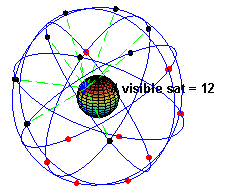Accuracy of GNSS data
| Record tracelog | Convert | Modify | Upload | Accuracy | Device reviews | ||||||||||||||||||||||||||||||||||||||||||||||||||||
|
The accuracy of GNSS data depends on many factors. For example, the quality of the GNSS receiver, the position of the GNSS satellites at the time the data was recorded, the characteristics of the surroundings (buildings, tree cover, valleys, etc) and even the weather. This page gives a basic introduction as to how GNSS works and describes some of the key issues related to accuracy. How GNSS worksIn years past, the terms GNSS (Global Navigation Satellite System) and GPS (Global Positioning System) were essentially interchangeable in a discussion of "GPS accuracy". The United States GPS system was the first GNSS system available to consumers. In recent years, many additional GNSS systems have gone live globally (GLONASS, QZSS, Beidou, Galileo, and yet more others), and many devices can use multiple GNSS systems at the same time to improve coverage and accuracy. With that said, it's important in any modern discussion of accuracy of these devices to talk about overall GNSS accuracy. GPS(some of the pages that link to this page mean to link to this section specifically: special:whatlinkshere/accuracy_of_GPS_data) Global Positioning System (GPS) is a satellite navigation system that provides location information anywhere on or near the Earth's surface. It comprises a number of satellites in orbit above Earth. Each satellite continually transmits messages that include the time the message was transmitted, and the satellite position. On the ground the GPS unit receives these messages and, by comparing the time at which the message was received (on its internal clock) against the time which the message was transmitted, it works out how far away it is from each satellite. In order to calculate its location the GPS unit must receive messages (signals) from a minimum of four satellites. Consider the following: Factors affecting accuracyGiven a basic understanding of how GNSS works, this section describes some of the key issues effecting the accuracy of GNSS fixes. These include:
GNSS receiverThere are many GNSS devices that you can use to record track logs. This includes dedicated GPS loggers, to smartphones with built in GNSS (many phones simply call this "GPS"), and everything in between. As you might expect, the quality and feature set of the GNSS receiver you use can greatly effect the accuracy of your recorded track logs. The following areas are of particular importance.
Position of satellitesAs noted above, generally the more satellites used in calculating your position the greater the level of accuracy. As GNSS system satellites orbit around Earth, the number of satellites in view (under optimal conditions) naturally fluctuates. This can be seen in the animation on the right. Obviously the position of the satellites is completely out of our hands, however it is worth recognizing this as a factor influencing accuracy. For example, this is one of the many reasons two GNSS tracks recorded on separate days will differ. If you have time, it may be worth recording a track twice (or more) and averaging the results. Some GNSS receivers can display the number of satellites currently in view, the GNSS system a given satellite is a part of, and satellites' positions on a radar type diagram. On some receivers this can be prominently found in the within the standard menus, however on others it may be within a "hidden" or "debug" menu. Unfortunately with hundreds of GNSS receivers available, it is impossible to provide documentation for all devices - please refer to the manual that came with your device or try searching online. Smartphone apps with this "satellite view" feature are shown in the monitoring features table for both iOS and Android based phones. EphemeridesThe precise orbits of various GNSS satellites are often published after the fact in digests called ephemerides (singular ephemeris, Greek for 'journal') and using specialised software can be used to correct some of the systematic, as opposed to random, error present in tracks.
Your locationReflections signal weakeningGPS requires a direct line of sight between the receiver and the satellite. When an object lies within the direct path, accuracy suffers due to reflections and weakening of signals. This is particularly problematic in urban environments, within valleys and on mountain slopes. In all three situations, the objects (buildings and the Earth itself) are substantial enough to completely block the GPS signals. When weak signals are received, they may have been reflected off buildings and the surrounding landscape. Reflections generate multi-path signals arriving with a small time delay at the receiver. This results in inaccurately calculated position. Even when the object is less substantial (tree cover, car roof, your body), reflection and weakening of signals may still occur. This can sometimes be observed when viewing your recorded GPS track logs on top of aerial imagery. In the image on the left, the true position of the footpath follows the shadowy area in the forest. However, as the GPS receiver enters the forest (walking from east to west), it can be observed that reflections cause the recorded track to incorrectly shift slightly to the south. When carrying a GPS device, generally, the higher the antenna is fixed, the better the reception. Good positions include the shoulder strap or the top pocket of a backpack, mounted on top of a cycle helmet, or a roof antenna on a car. Enclosed spacesBeing in an enclosed space, such as a steep sided valley or a high rise urban environment, reduces the area of sky visible to the GPS receiver. This causes two problems. Firstly, it reduces the number of satellites that are in direct line of site of the receiver, therefore breaking the "the more the better" rule described above. Secondly, it prevents the GPS device from receiving GPS signals from a disperse set of satellites - that is, the satellites used to calculate your location are clustered within a small area of the sky. Highly clustered satellites can result in large positional errors, up to several hundred meters. Although there is little that can be done to improve the situation in enclosed spaces, it is worth keeping an eye on your GPS device so that you are aware of when the signal quality drops. Look for a "satellite view" diagram (as shown in the images on the right) on your device.
Troubleshooting GPS receptionIn vehiclesIf you plan to record a track from a vehicle, get a very good fix before you enter it. This is especially true for newer trains, where you might well never get one otherwise. When do you know reception is good?A 3D fix is not a sufficient criterion of quality. The PDOP is an indicator of the precision of the GPS measure (Position Dilution of Precision). If it is higher than 6, you can consider that you do not have a good fix. Under 4, it is good enough for OSM tracking. Less than 2 means you have a very good fix. The quality of the DOP depends on the GPS capacity of correcting the satellite's signal, which usually depends on satellites being dispersed. You can have a good DOP with only a 2D fix. See also
External links
|
|||||||||||||||||||||||||||||||||||||||||||||||||||||||||