3D
OSM can convey information that can then be rendered in 3D. This page lists applications that show 3D data and information on how to map 3D data in OSM.
To find tools developed that can process and show 3D OSM data, see 3D development.
Applications that show 3D data
Websites
| Screenshot | Name | Map link | Description | License | Source code | 3D navigation controls | |||
|---|---|---|---|---|---|---|---|---|---|
| Pan | Zoom | Rotate (orbit the center of the scene) |
Look around (aim/rotate the view) | ||||||

|
Streets GL | [1] | Supported map features include but are not limited to complex building shapes, roads and paths, trees, etc. | Free (MIT license) |
[2] | or w / s / a / d |
or q / e / f / r |
N/A | |

|
F4 Map | [3] | WebGL realtime render - with fountains, trees, meteo, shadows based on real sun/moon position and topography (since 2024) | Proprietary (terms at the bottom of their site in French) |
Closed-source | or ↑ / ↓ / Ctrl+← / Ctrl+→ |
or ← / → / Ctrl+↑ / Ctrl+↓ |
N/A | |

|
OSMBuildings | [4] | WebGL viewer for just buildings. | Proprietary Although frontend code is composed of parts with different free licenses, backend code is proprietary |
[5] | N/A | |||

|
Esri OpenStreetMap 3D Scene Layers | [6] | These 3D scene layers feature global buildings and trees, with trees presented in two styles (realistic and thematic). These scene layers can be used in Scene Viewer, ArcGIS Pro, and other ArcGIS apps that support 3D visualization. | Proprietary | Closed-source | or ↑ / ↓ / ← / → |
N/A | ||

|
MapLibre | [7] | 3D buildings map visualization demo on the MapLibre site. | Free (BSD 3-clause license) |
[8] | N/A | |||

|
Mapbox | [9] | 3D buildings map visualization demo on the MapLibre site. | Proprietary (Mapbox TOS) |
[10] | N/A | |||

|
OpenIndoor | [11] | Shows an example 3D rendering of indoor-modeled OSM elements. | Free (GNU Affero GPL v3) | [12] | or ↑ / ↓ / ← / → |
or ⇧ Shift+↑ / ⇧ Shift+↓ / ⇧ Shift+← / ⇧ Shift+→ |
N/A | |

|
OSM go | [13] | Map explorer that allows you to select viewing specific cities in various viewing applications or the 3D OSM Go viewer. Shows 3D buildings, road signs, bridges, and trees. | [14] (requires asking for access first) |
or ↑ / ↓ / ← / → |
N/A | or ⇧ Shift+↑ / ⇧ Shift+↓ / ⇧ Shift+← / ⇧ Shift+→ | ||
| Cesium OSM Buildings | demo/tour | Updated monthly. | Unclear | Ctrl+ |
⇧ Shift+ | ||||
| VR Map | [15] | A WebVR demo that presents OpenStreetMap data in a virtual reality environment right inside the browser. | Free (Mozilla Public License) |
[16] | ↑ / ↓ / ← / → or w / s / a / d |
N/A (workaround: aim down and move back) | N/A | ||
| osm4vr | [17] | Interactive viewer to explore OpenStreetMap’s 3D buildings and map tiles in a Virtual Reality headset or inside the browser. | Free (MIT license) |
[18] | ↑ / ↓ / ← / → or w / s / a / d |
N/A (workaround: aim down and move back) | N/A | ||
Websites that show isometric maps
| Screenshot | Name | Map link | Description |
|---|---|---|---|

|
osmapa | [19] | 2.5D isometric map of Poland |

|
OSM2World | [20] | Isometric map of Germany demonstrating what the 3D desktop application of OSM2World can do. |
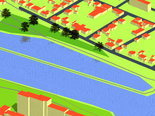
|
OpenKýbl3DMap | [21] | Isometric map of the Czech Republic generated from osm2pov |

|
WikiMiniAtlas | [22] | Integration for Wikipedia. Only shows buildings at select cities. |
Desktop apps
| Screenshot | Name | Website | Description | License | Source code |
|---|---|---|---|---|---|

|
OSM2World | [23] | Open-source Java application that shows 3D buildings, trees, and other elements. | LGPL-3.0 | [24] |

|
Glosm | N/A | C++ OpenGL building and terrain generator | AGPL-3.0 | [25] |

|
Visual Terrain Project | [26] | 3D world generator. Can import OSM data through VTBuilder. | MIT | [27] |
Mobile apps
| Screenshot | Name | Website | Description | License | Source code |
|---|---|---|---|---|---|

|
Organic Maps | [28] | Limited 3D view: only heights and [building:part]s, no colors and roof shapes. | Apache License 2.0 | [29] |
Art
| Screenshot | Name | Map link | Description |
|---|---|---|---|
| Little Big City | [30] | A WebGL experiment to generate 3D maps on square, flat ground, or spherical (little planet-style) small worlds, from OpenStreetMap data selected via an interactive minimap. | |
| CubicPower New York Maze | [31] | A series of small 3D maps of New York wikipedia:city blocks that can be explored interactively. |
Desktop video games
| Screenshot | Name | Website | Description | License | Source code |
|---|---|---|---|---|---|

|
FlightGear | [32] | Flight simulator: Accurate Earth model (oblate spheriod). Real-time rendering, accurate daylight and sky from celestial simulation.
Realistic weather and atmosphere rendering. Simulated environment, seasons. Detailed weather simulation with features like snow and rain build-up on OSM objects. OSM objects are downloaded as you fly in FlightGear 2020.3.7 LTS or later. Notes on realistic renders to showcase OSM: Some learning to configure environment & weather. FlightGear is a research quality simulator first, with an FDM engine that was used by NASA to set a benchmark - so expect a bit of learning curve. However, if you need realistic renders or a moving camera video with realistic weather and environment to showcase OSM data, FlightGear can produce it when configured properly - see their wiki for tips. Try 'UFO' viewer or 'video assistant'. A powerful GPU and CPU is needed for high quality renders with large view distances. The official scenery sources provide a pre-built world. Areas with no OSM coverage may be set to be auto-generated. If you need a more recent build, or different settings, you need to build it. |
GNU GPL v2.0 | [33] |
| X-Plane | [34] | Flight simulator that generates 3D scenery from OSM.
(Windows, Mac, Linux) |
Proprietary | Closed-source | |

|
Generation Streets | [35] | Video game
(Steam-Windows) |
Proprietary | Closed-source |

|
3D-mapland | N/A | Drive around in OSM.
(Windows.exe) |
? Not specified
|
[36] |
| Infection Free Zone | [37] | Video game
(Steam-Windows) |
? Not specified
|
Mapping
The 3D models can either be created using OSM itself (i.e. through the simple 3D buildings), or use externally created models that utilize external storage.
- Simple 3D Buildings
- 3D tagging
- 3D Model Repository
- OpenBuildingModels (not widely supported)
Additional list of 3D tagging applications can be found on Simple 3D buildings page.
See also
- 3D printing OSM data
- Template:User 3d - if you like 3D and want to show it on your wiki userpage
- Full list of OSM-based services
- A-Frame - an open source Web framework for building virtual reality scenes