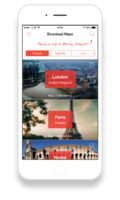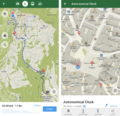Android
Android is a Linux-based operating system for mobile phones and other mobile devices. Android devices can be used to view and edit OpenStreetMap-based maps as well as to record GPS tracks that can be uploaded to OSM to aid in editing.
For more information about Android and OpenStreetMap, see also the Android category.
OpenStreetMap.org
The most basic way to use OpenStreetMap on your Android device is to open https://www.openstreetmap.org/ in a Web browser such as Chrome. The website is optimized for small screens such as those found on many Android phones; however, the slippy map is limited to basic gestures such as drag-to-pan and pinch-to-zoom. OpenTouchMap has slightly better multitouch support. For a map-viewing experience similar to that of the Google Maps application, check out the applications below. Similarly, for contributing to OpenStreetMap, the iD editor embedded on the website supports basic interaction on tablets, but you may find an Android editor application to be much more convenient.
Applications
- Main article: Comparison of Android applications
The following applications rely on OpenStreetMap for core functionality, so they’re good ways to use OpenStreetMap on your Android device. Each of these applications is actively maintained, with a new release within the last 18 months, as of 11:02, 26 June 2016 (UTC). For a comprehensive comparison of all available Android applications, see Comparison of Android applications.
These applications provide turn-by-turn navigation and, in many cases, voice guidance:
| Name | Install | License | Price | OSM POI | Works offline | Record tracks | Public transport routing (except ferries) |
|---|---|---|---|---|---|---|---|
| OsmAnd | [5] [6] | GPLv3 except UI/UX design[7] | Free or 25€ | yes | yes | yes | yes but still in beta |
| Organic Maps | [8] [9] | Apache License 2.0 | Free | yes | yes | yes | only subways in select cities |
| Navit | [10] | GPLv2 | Free | no search by name | yes | yes | no |
| CycleStreets | [11] [12] | GPLv3 | Free | no search by name | no | no | no |
| Mapy.cz | [13] | Proprietary | Free | yes | yes | yes | no |
| Guru Maps | [14] | Proprietary | In-app purchases | limited details[1] | yes | yes | no |
| Locus Map | [15] | Proprietary | In-app purchases | limited details[2] | yes[3] | yes | no |
| Magic Earth | [16] | Proprietary | Free | limited details[4] | yes | no | yes in select cities |
| MapFactor Navigator | [17] | Proprietary | In-app purchases | limited details[5] | yes | yes | no |
| MAPS.ME | [18] | Proprietary | In-app purchases | limited details[6] | yes | no | only subways in select cities |
| Alminav | [19] | Proprietary | In-app purchases | no details | yes | yes | no |
| Bike Citizens | [20] | Proprietary | In-app purchases | no details | yes | yes | no |
| Navmii | [21] | Proprietary | In-app purchases | no details | yes | no | no |
| komoot | [22] | Proprietary | In-app purchases | OSM POIs aren't clickable | partially[7] | yes | no |
| Kurviger | [23] | Proprietary | In-app purchases | only motorcycle POIs[8] | partially[9] | yes | no |
| AFTrack GPS-Tracking | [24] | Proprietary | 3.90€ | ? | yes | yes | no |
| QuoVadis X Mobile | [25] | Proprietary | Yearly subscription | ? | yes | yes | no |
| Cruiser | [26] | Proprietary | Free | requires manual download | yes | no | no |
| Navitel | [27] | Proprietary | In-app purchases | does not use OSM for POIs | yes | yes | no |
| CityGuide (rebadged as: Navi-Maps, GeoNET) | [28] ([29], [30]) | Proprietary | In-app purchases | does not use OSM for POIs | yes | yes | no |
| Naviki | [31] | Proprietary | In-app purchases | monthly subscription | no | yes | no |
| TripGo | [32] | Proprietary | Free | uses Google POI | no | no | yes |
| Trip4YouMaps | ?
|
Proprietary | Free | yes[10] | no | yes | no |
| Geovelo | [33] | Proprietary | Free | Only cycling-related POIs | no | yes | no |
- ↑ Guru Maps lacks support for
wikipedia=*and pitches without a name. - ↑ Locus Map lacks support for
phone=*andsport=*. - ↑ Locus Map requires an additional app to calculate routes offline.[1]
- ↑ Magic Earth lacks support for
opening_hours=*and pitches without a name. - ↑ MapFactor Navigator lacks support for
opening_hours=*andwikipedia=*. - ↑ MAPS.ME lacks support for
wikipedia=*andsport=*. - ↑ Komoot requires you to pay to use maps offline[2], but even then Komoot cannot compute new routes while offline.[3]
- ↑ Kurviger only shows clickable POIs that are relevant for planing motorcycle trips.
- ↑ Kurviger requires you to pay to use maps offline, but even then Kurviger cannot compute new routes while offline.[4]
- ↑ Trip4YouMaps has quick buttons for restaurants, accomodations & groceries.
Editing the map
These advanced editor applications allow you to contribute to OpenStreetMap by editing the map directly:
These applications are specialized OSM editors not allowing direct editing of data:
There are also several applications that contain some limited editing functionality; you can find them in this category.
Contributing street level imagery
These applications allow you to contribute imagery for armchair mappers to use, also see [Street-level imagery services] for a comparison of features:
Augmented reality
These applications overlay OpenStreetMap data atop a real-time view of the device's back camera:
Track recording
The applications in Category:Android apps that can record GPS tracks allow you to record your movement as GPS tracks. You can upload your GPS tracks to OpenStreetMap to help you add features to the map. Some of these applications also appear in the Navigation section of this page, making them granular enough for use in turn-by-turn navigation directions. Other applications that appear here have orienteering features that are still useful for that purpose.
GPS accuracy
You can use GPSTest to troubleshoot your GPS data. GPSTest can help you determine which GNSS satellite networks your phone supports (Beidou, Galileo, GLONASS, GPS, QZSS, etc.). It can also help you determine the satellites it can see and is using at any given time, which frequencies your device listens on (whether it supports dual band signals, for example), and the accuracy of the data your phone reports.
Travel planning
These applications let you search for and learn about places on the map. Many of them also support offline maps.
Games
- Main article: Games#In the game itself
These games rely on OpenStreetMap data to power gameplay:
Miscellaneous
Applications using OpenStreetMap
These applications also use OpenStreetMap in some fashion:
Libraries for developers
- Main article: Software libraries
Several libraries make it easy for Android developers to incorporate OpenStreetMap in their own applications, whether as a static map image, a fully interactive map, or more sophisticated uses like geocoding and routing. Another benefit of using these libraries is that they respect OpenStreetMap’s tile usage policy by fetching tiles and other resources from dedicated servers instead of OpenStreetMap’s donated servers.
There are also a number of projects on GitHub and Google Code with both 'android' and 'openstreetmap' tags.
Maps
| Library | Minimum API level | License | Notes |
|---|---|---|---|
| Carto Mobile SDK | 11 | BSD | Supports 3D city overlays, editable vector overlays and is highly customizable. |
| CartoType | 14 | Proprietary | Offline rendering and routing library using OpenGL ES; customisable style sheets; 2.5D perspective view with 3D buildings |
| GLMap | 14 | Proprietary | Offline or online vector map rendered on device using OpenGL ES |
| LocationMapViewer | 10 | GPLv3+ | Android-Intent; "geo:"-Uri; gpx and kml file/url |
| Mapbox Android SDK | 15 | Proprietary | Customizable, interactive vector maps styled in Mapbox Studio and rendered using OpenGL ES. Hybrid components available for Cordova, NativeScript, React Native, and Xamarin. |
| Mapbox Android Services | 15 | MIT | Connects to various Mapbox APIs |
| mapsforge | 9 | LGPLv3 | Map rendering, map overlays, and more |
| Navmii Mobile SDK | ? | Proprietary | |
| OSMBonusPack | 10 | LGPL with exceptions | Addon for osmdroid: Markers, Bubbles, Routes, Directions, KML and more... |
| osmdroid | 7 | Apache 2 | OSM based replacement for Android's MapView (v1 API) class. Supports online and offline tile sources and overlays for plotting icons, tracking location, drawing shapes. |
| OsmSharp | ? | GPLv2 or commercial | Offline vector map rendering in C# using Xamarin |
| Skobbler Android SDK | 14 | Proprietary | |
| Tangram ES | 15 | MIT | 2D and 3D map renderer using OpenGL ES, used to have its own vector tile service but as Mapzen went bankrupt it no longer exists. |
| VTM | 10 | GPLv3+ | 2D and 3D map renderer with own vector tile service; compatible with Mapsforge. |
| WhirlyGlobe-Maply | ? | Apache 2 | Geospatial display kit for iOS and Android based on OpenGL ES. Implements a 2D map and a 3D globe and can handle image base maps and tiled vector maps based on OSM data. |
| MapLibre Native | 21 | BSD | An open-source vector map renderer with support for dynamic styling, and semi-3D views. |
Geocoding
| Library | Minimum API level | License | Notes |
|---|---|---|---|
| mapsforge | 9 | LGPLv3 | POI indexing and search |
| Pelias Android SDK | 15 | Apache | Connects to Mapzen’s Pelias Geocoder instance |
| Stadia Maps Jetpack Compose Autocomplete Search | ? | Apache | Connects to the Stadia Maps Geocoding API |
| Stadia Maps Kotlin SDK | 26 | BSD | A customizable autocomplete search view for Jetpack Compose |
Directions
| Library | Minimum API level | License | Notes |
|---|---|---|---|
| CartoType | 14 | Proprietary | Rendering and routing library; supports motor vehicles, bicycles, walking, and more; can take gradients into account |
| GraphHopper | 10 | Apache 2 | Routing engine for car, bike and more |
| Mapbox Android Services | 15 | MIT | Connects to Mapbox’s Directions API for route data |
| mapsforge | 9 | LGPLv3 | Route planning and navigation |
| Navmii Mobile SDK | ? | Proprietary | |
| On The Road | 15 | Apache | Connects to Mapzen Turn-by-Turn (powered by Valhalla) |
| osm-common | ? | Apache 2 | Nominatim |
| BRouter | ? | MIT | offline routing engine, can be integrated as backend into other apps (e.g. OsmAnd, Locus Map) |
| Ferrostar | 25 | BSD | A navigation SDK with an extensible core, composable UI with Jetpack Compose, voice guidance, OSRM-style annotation support, and more. |
| Stadia Maps Kotlin SDK | ? | BSD | API client connecting to the Stadia Maps Routing API. |
See also
- Android/Troubleshooting
- Software - root page for all OSM applications
- Accessibility resources for developers:
- Talkback, a free Google speech synthesizer is available from the Android Market
- "Eyes free" - How to make programs accessible for the blind
- Android accessibility
- iOS apps
- Googles Wear OS
| Operating systems based on GNU/Linux kernels |
|---|
| Android · Arch · Debian · Fedora · Firefox OS · Gentoo · Mandriva · Mint · OpenSUSE · Red Hat · sidux · Slackware · Tizen · Ubuntu · LinuxMint |